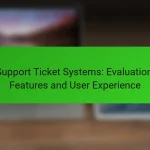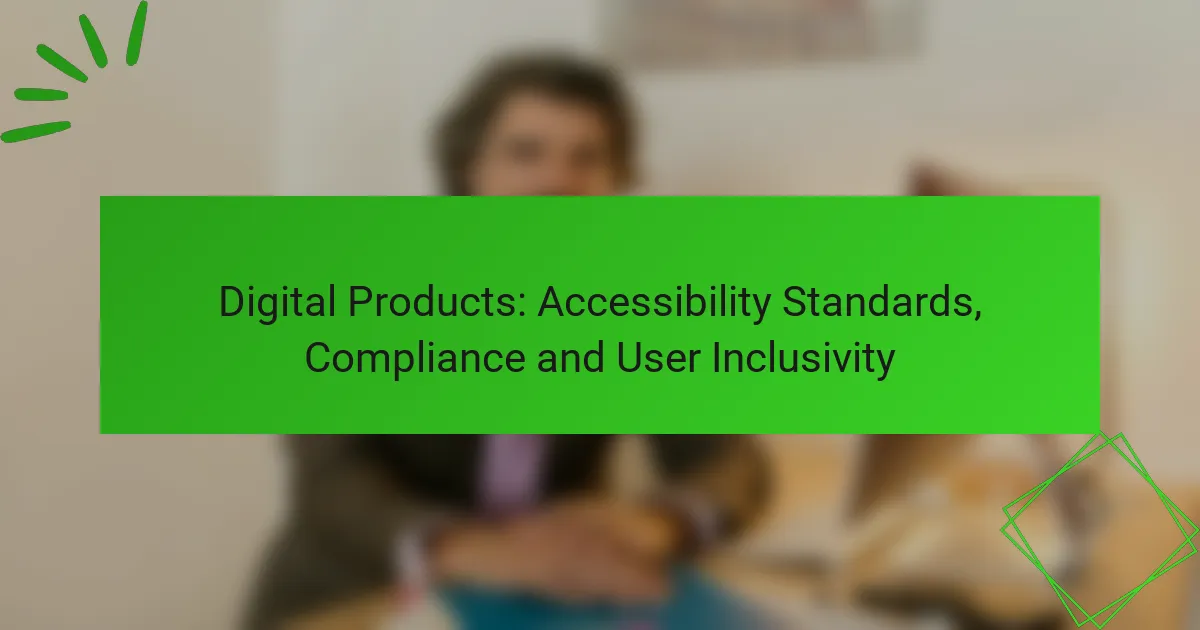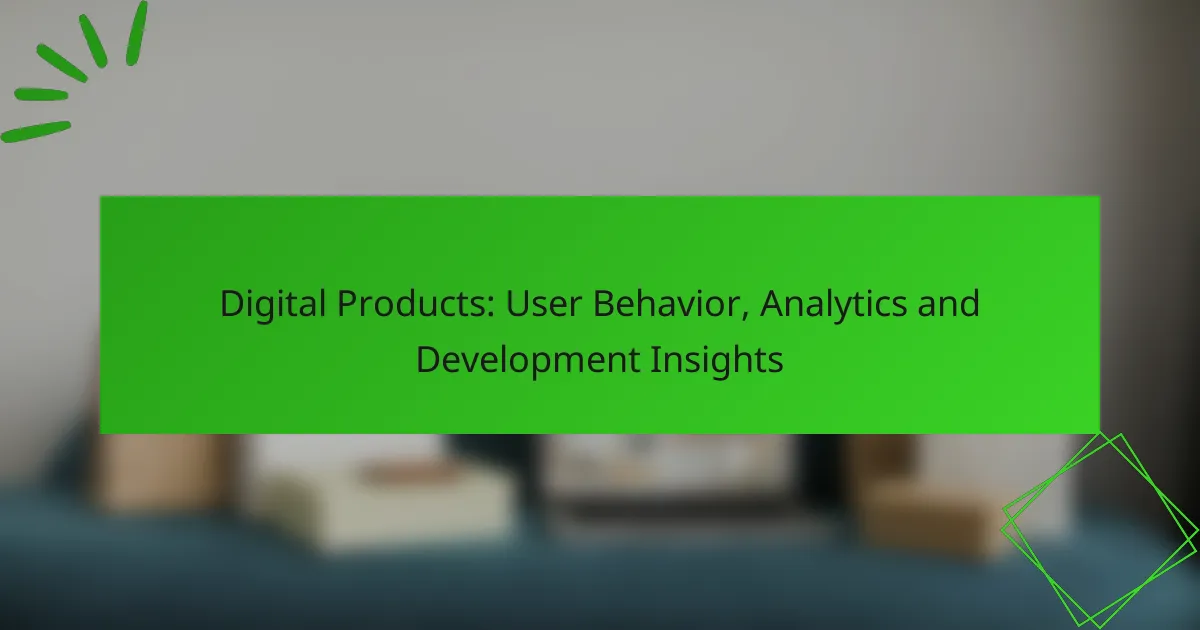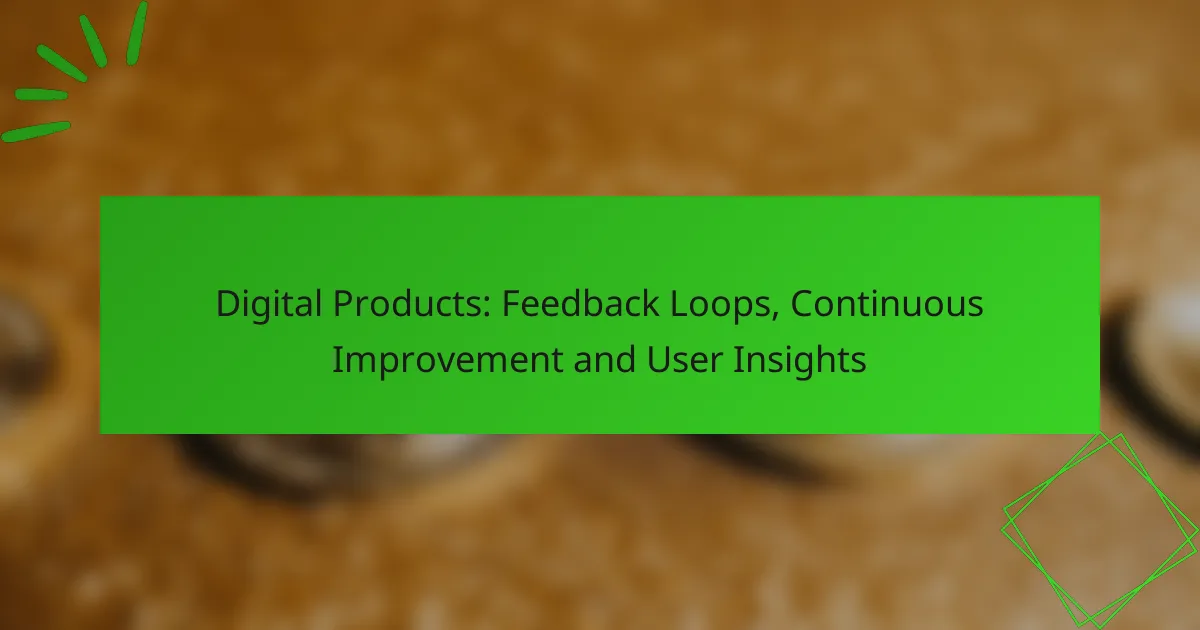Ensuring accessibility standards for digital products is essential for creating inclusive online experiences for all users, particularly those with disabilities. By adhering to frameworks like the Web Content Accessibility Guidelines (WCAG) and conducting regular audits, businesses can foster user inclusivity and compliance with regulations. This commitment not only enhances engagement and satisfaction but also drives overall success by addressing the diverse needs of the audience.

What are the accessibility standards for digital products in Australia?
In Australia, accessibility standards for digital products primarily focus on ensuring that all users, including those with disabilities, can effectively access and use online content. Key frameworks include the Web Content Accessibility Guidelines (WCAG), the Australian Human Rights Commission guidelines, and compliance with the Disability Discrimination Act.
Web Content Accessibility Guidelines (WCAG)
The Web Content Accessibility Guidelines (WCAG) provide a comprehensive framework for making web content more accessible to people with disabilities. The guidelines are organized around four principles: perceivable, operable, understandable, and robust, often referred to as POUR.
To comply with WCAG, digital products should ensure text alternatives for non-text content, provide captions for videos, and create a navigable structure. Regular testing with assistive technologies can help identify accessibility issues early in the development process.
Australian Human Rights Commission guidelines
The Australian Human Rights Commission offers guidelines that emphasize the importance of inclusivity in digital products. These guidelines encourage organizations to adopt best practices in accessibility and to consider the needs of diverse users during the design phase.
Organizations are advised to conduct regular accessibility audits and engage with users who have disabilities to gather feedback. This user-centered approach can significantly enhance the usability of digital products and ensure compliance with national standards.
Disability Discrimination Act compliance
The Disability Discrimination Act (DDA) mandates that all Australians have equal access to services and facilities, including digital products. Compliance with the DDA means that organizations must take reasonable steps to ensure their online content is accessible to individuals with disabilities.
Failure to comply can lead to legal repercussions, including complaints to the Human Rights Commission. Organizations should implement accessibility training for their teams and develop a clear policy for ongoing compliance with the DDA to mitigate risks and enhance user experience.
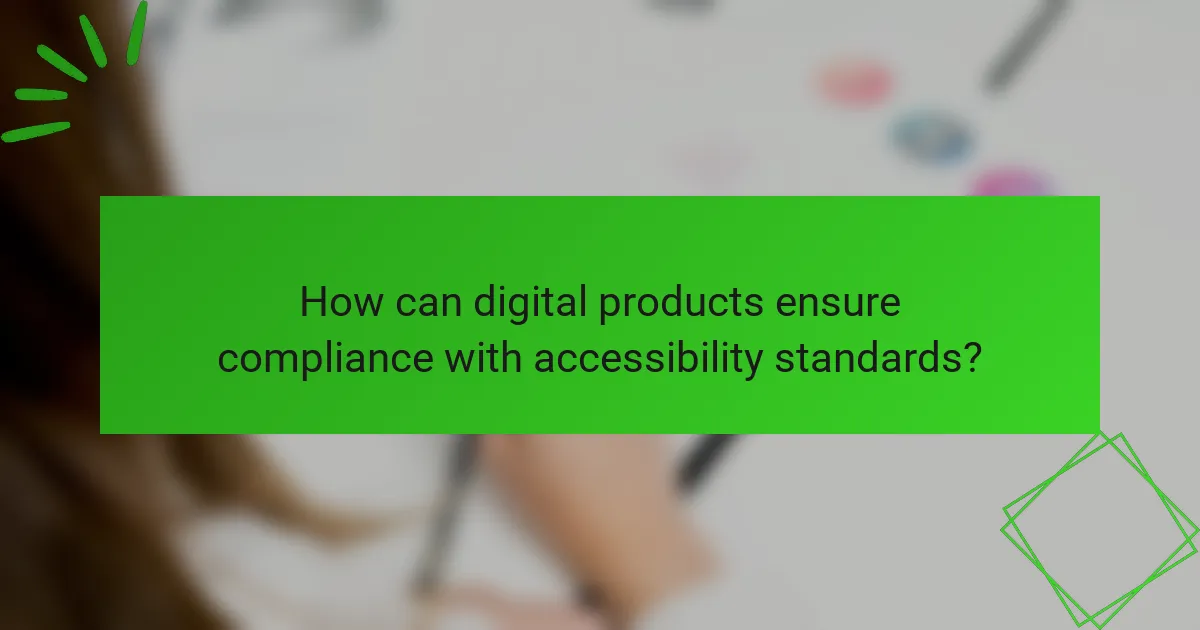
How can digital products ensure compliance with accessibility standards?
Digital products can ensure compliance with accessibility standards by following established guidelines, conducting regular audits, and integrating assistive technologies. These practices help create inclusive user experiences for individuals with disabilities, aligning with regulations such as the Web Content Accessibility Guidelines (WCAG).
Conduct accessibility audits
Accessibility audits involve evaluating digital products to identify barriers that may hinder users with disabilities. This process typically includes reviewing website content, navigation, and design elements against established accessibility standards.
To conduct an effective audit, consider using a checklist that covers key areas such as text alternatives for images, keyboard navigation, and color contrast. Regular audits can help maintain compliance and improve overall user experience.
Implement assistive technologies
Integrating assistive technologies, such as screen readers and voice recognition software, enhances accessibility for users with disabilities. These tools help users interact with digital products more effectively, ensuring they can access content and complete tasks.
When implementing assistive technologies, ensure compatibility with your digital products. Test features like alt text for images and ARIA (Accessible Rich Internet Applications) roles to facilitate smoother interactions for users relying on these tools.
Utilize accessibility testing tools
Accessibility testing tools automate the process of evaluating digital products for compliance with accessibility standards. These tools can quickly identify issues such as missing alt text, improper heading structures, and color contrast problems.
Popular testing tools include WAVE, Axe, and Lighthouse. While automated tools are helpful, they should complement manual testing to ensure a comprehensive evaluation of accessibility features and user experience.
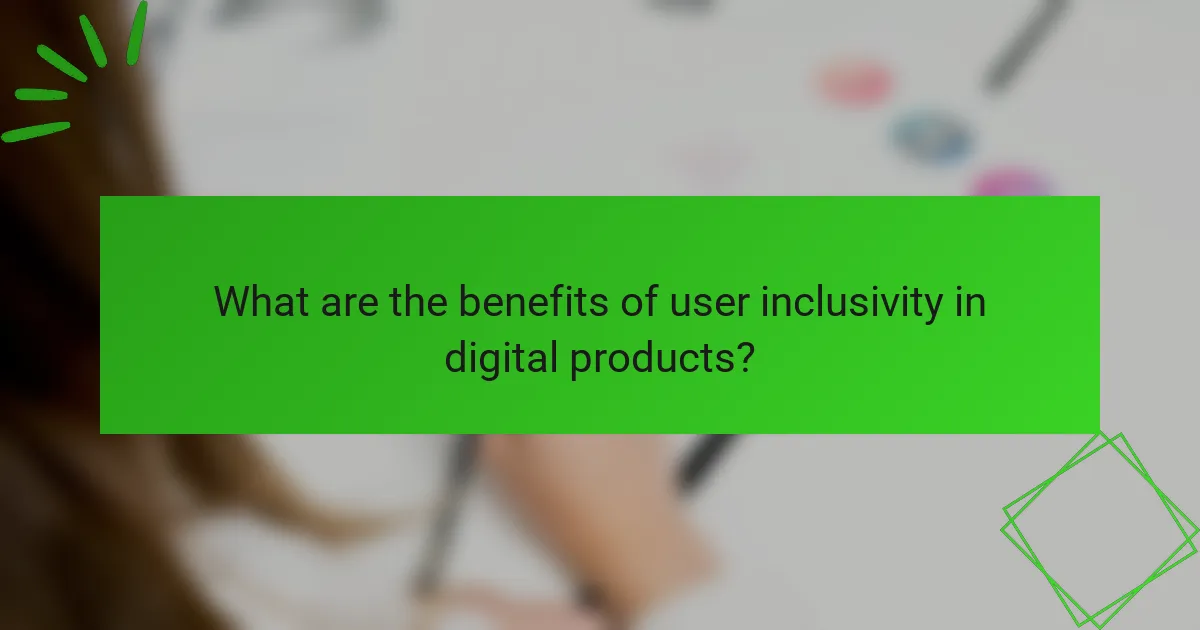
What are the benefits of user inclusivity in digital products?
User inclusivity in digital products enhances accessibility for a broader audience, leading to increased engagement and satisfaction. By considering diverse user needs, businesses can create more effective solutions that cater to everyone, ultimately driving success.
Increased market reach
Designing digital products with inclusivity in mind allows businesses to tap into a larger customer base. This includes individuals with disabilities, older adults, and non-native speakers, who may otherwise face barriers. By accommodating these groups, companies can potentially increase their market share significantly.
For example, implementing features like screen readers or multilingual support can attract users who might have been excluded. This not only broadens the audience but also opens up new revenue streams.
Enhanced user experience
User inclusivity directly contributes to a better overall experience for all users. When digital products are designed to be accessible, they become easier to navigate, understand, and use. This leads to higher user satisfaction and retention rates.
Consider incorporating clear navigation, alternative text for images, and adjustable text sizes. These features not only assist users with disabilities but also benefit everyone by creating a more intuitive interface.
Improved brand reputation
Companies that prioritize user inclusivity often enjoy a stronger brand reputation. Demonstrating a commitment to accessibility can foster trust and loyalty among consumers, as it shows that the brand values all users.
Engaging in inclusive practices can also lead to positive media coverage and word-of-mouth referrals. Brands recognized for their inclusivity are often seen as leaders in their industry, which can enhance competitive advantage.
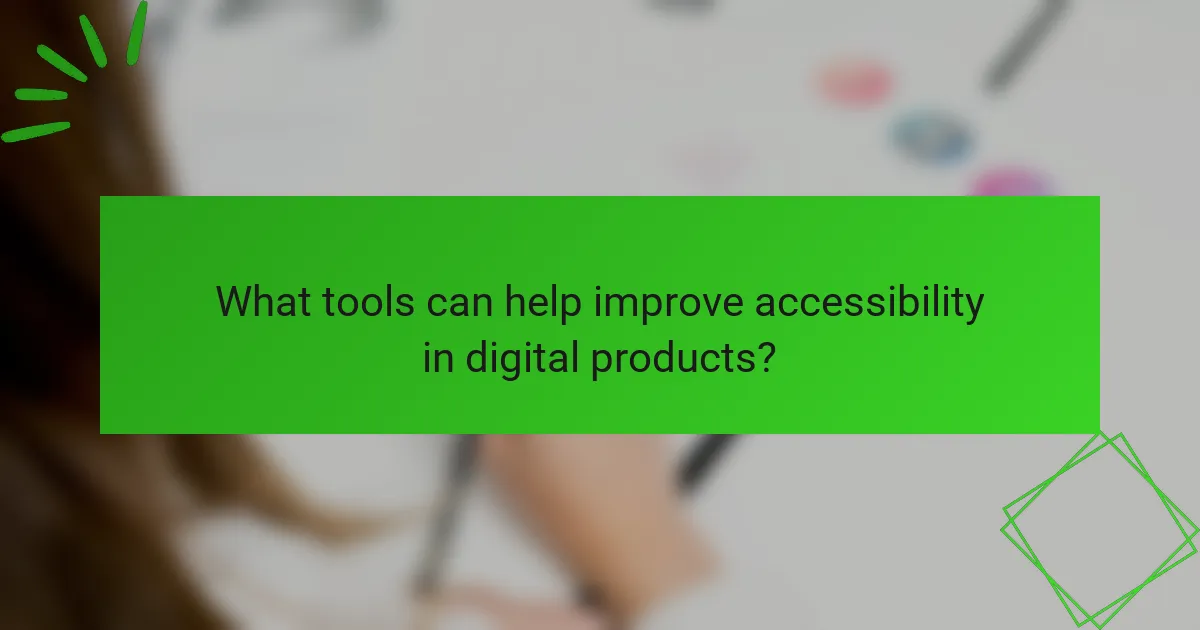
What tools can help improve accessibility in digital products?
Several tools can enhance accessibility in digital products by identifying issues and providing solutions. These tools help ensure compliance with standards and improve user inclusivity for individuals with disabilities.
WAVE accessibility evaluation tool
The WAVE accessibility evaluation tool is designed to help developers and designers identify accessibility issues in web content. It provides visual feedback on the accessibility of a page, highlighting errors and suggesting improvements.
WAVE can be used as a browser extension or through its online service. Users can simply enter a URL, and the tool will analyze the page, showing issues like missing alt text, contrast errors, and structural problems.
axe accessibility checker
The axe accessibility checker is a powerful tool that integrates directly into development environments, allowing for real-time accessibility testing. It identifies common accessibility violations based on the WCAG guidelines and provides detailed reports.
Available as a browser extension or as part of automated testing suites, axe helps developers catch issues early in the development process. Regular use can significantly reduce the time and cost associated with fixing accessibility problems later.
Screen readers like JAWS and NVDA
Screen readers, such as JAWS and NVDA, are essential tools for users with visual impairments, enabling them to interact with digital content. These applications convert text and other elements into speech or braille, allowing for a more inclusive user experience.
When developing digital products, it is crucial to test them with screen readers to ensure compatibility. This includes checking for proper semantic structure, alt text for images, and keyboard navigation, which are vital for effective screen reader functionality.
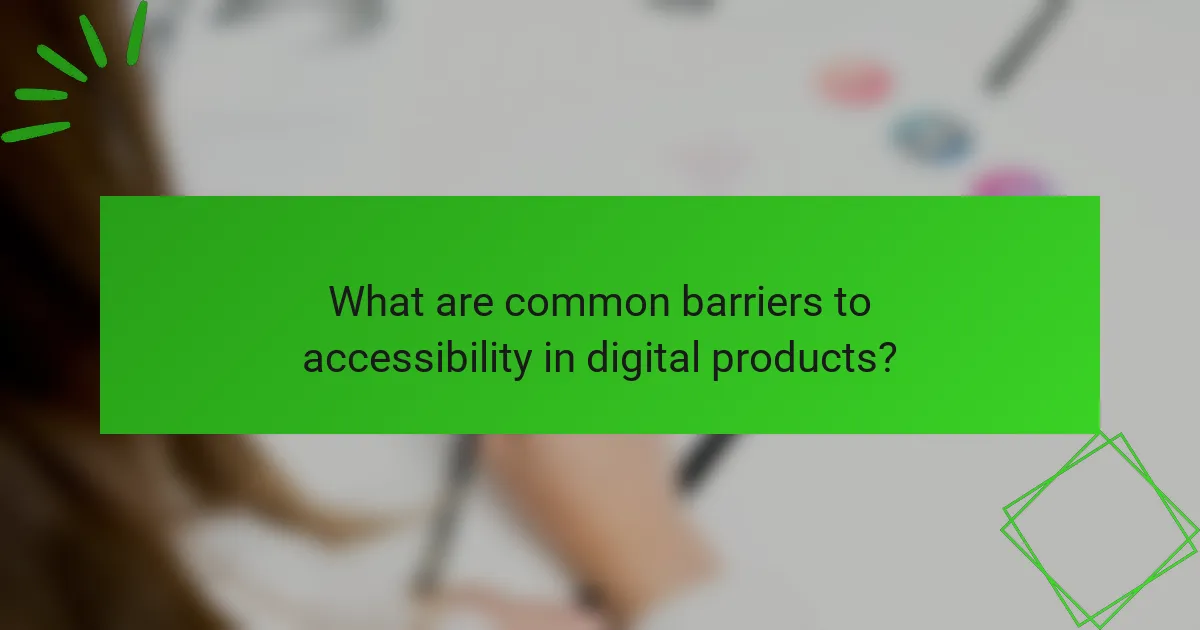
What are common barriers to accessibility in digital products?
Common barriers to accessibility in digital products include issues that hinder users with disabilities from effectively engaging with content. These barriers can lead to exclusion and frustration, making it essential for developers to address them to create inclusive experiences.
Poor color contrast
Poor color contrast occurs when text and background colors do not provide sufficient differentiation, making it difficult for users with visual impairments to read content. A good practice is to ensure a contrast ratio of at least 4.5:1 for normal text and 3:1 for large text, as recommended by the Web Content Accessibility Guidelines (WCAG).
To improve color contrast, consider using online tools that evaluate color combinations. Avoid relying solely on color to convey information; instead, use text labels or patterns to enhance clarity.
Inaccessible navigation
Inaccessible navigation can frustrate users who rely on keyboard shortcuts or screen readers. Navigation should be intuitive and structured, allowing users to easily find their way through a digital product. Ensure that all interactive elements are reachable via keyboard and clearly labeled.
Implementing a logical heading structure and providing skip links can significantly enhance navigation for users with disabilities. Regularly test navigation with assistive technologies to identify and rectify potential issues.
Lack of alternative text for images
A lack of alternative text for images prevents visually impaired users from understanding visual content. Alternative text should succinctly describe the image’s purpose and context, enabling screen readers to convey this information to users.
When writing alternative text, aim for clarity and brevity, typically keeping descriptions under 125 characters. Avoid phrases like “image of” or “picture of,” as screen readers already identify images. Regular audits of images can help ensure all visual content is accessible.