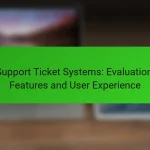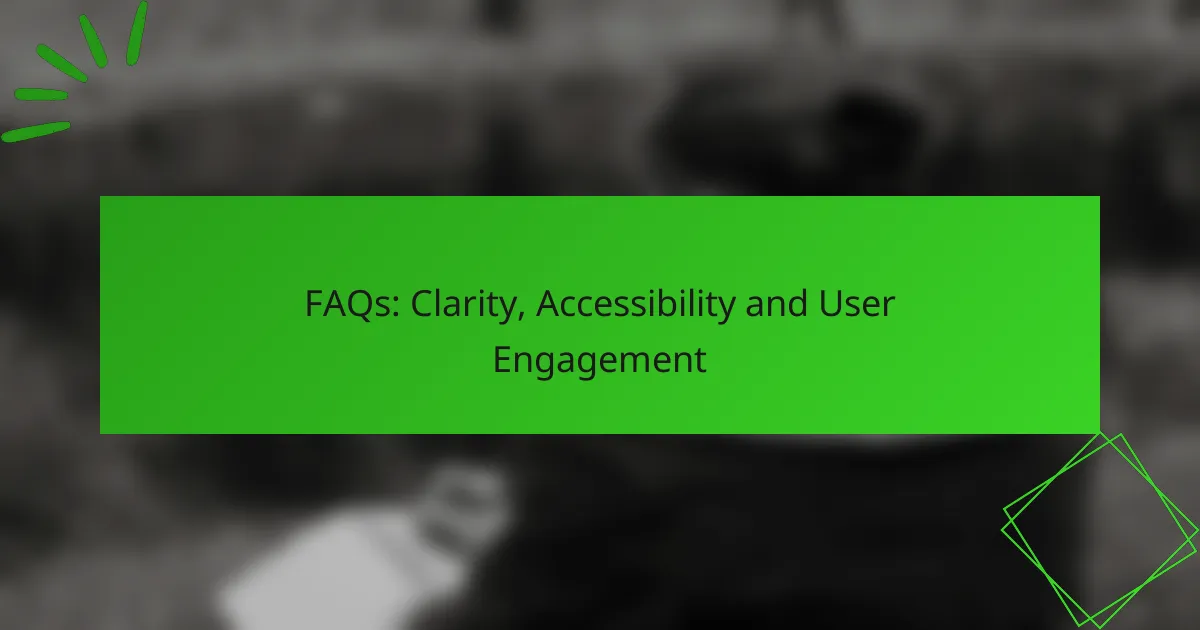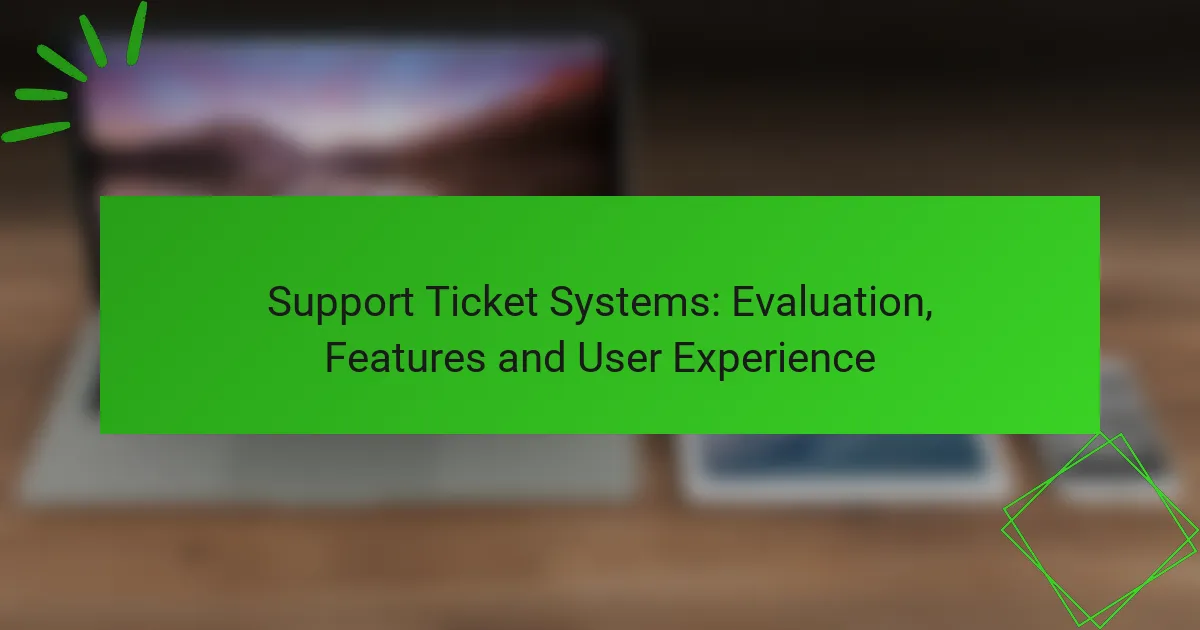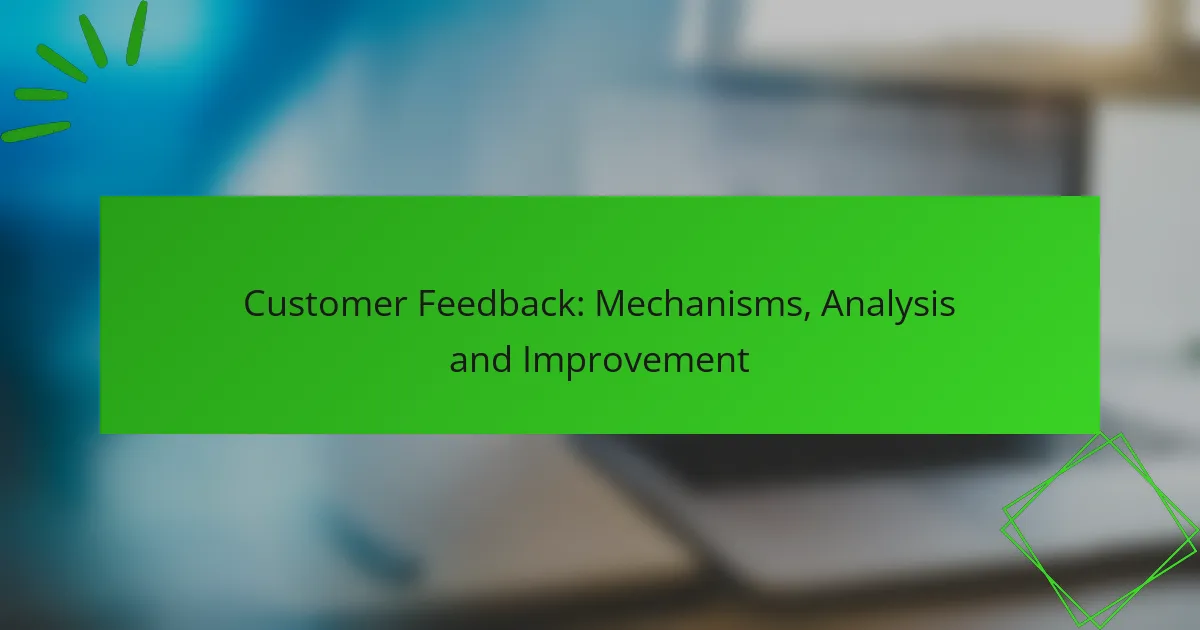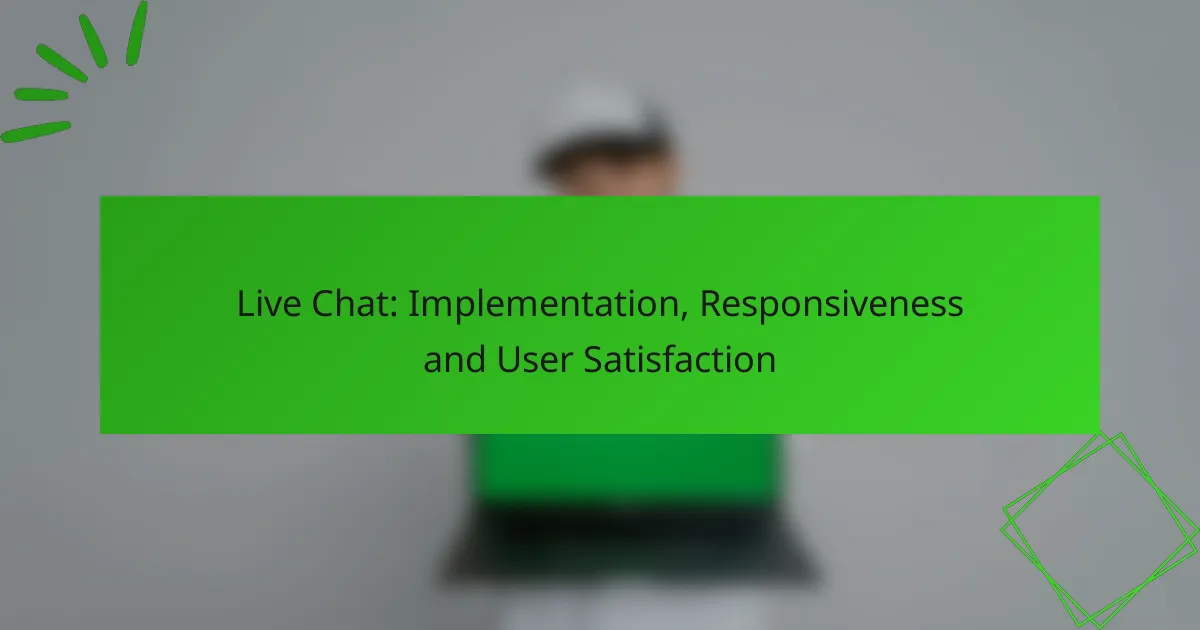In today’s digital landscape, clarity and accessibility are crucial for enhancing user engagement. By ensuring that products are easy to navigate and understand, users are more likely to interact effectively and return for future use. Additionally, implementing essential accessibility features allows all users, including those with disabilities, to engage with content seamlessly, promoting inclusivity and compliance with regulations.
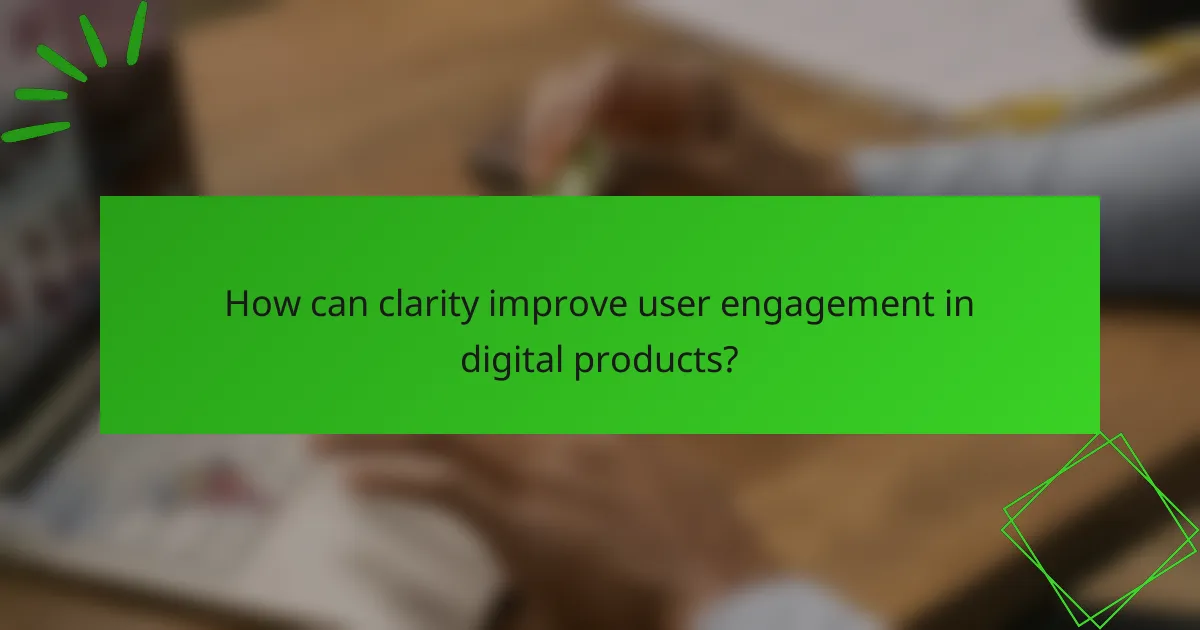
How can clarity improve user engagement in digital products?
Clarity enhances user engagement by making digital products easier to navigate and understand. When users can quickly grasp how to use a product, they are more likely to interact with it effectively and return for future use.
Enhanced navigation
Clear navigation is crucial for guiding users through a digital product. Intuitive menus, well-labeled buttons, and logical pathways help users find what they need without frustration. For example, using familiar icons and consistent layouts can significantly reduce the time users spend searching for information.
To improve navigation, consider employing a hierarchical structure that prioritizes essential features. Avoid cluttering the interface with too many options, as this can overwhelm users. A good rule of thumb is to limit primary navigation items to five or six key categories.
Increased user satisfaction
When users find a product easy to understand and use, their overall satisfaction increases. This satisfaction can lead to higher retention rates and positive word-of-mouth recommendations. For instance, a well-designed onboarding process that clearly explains features can enhance a user’s initial experience.
To boost user satisfaction, gather feedback regularly and make adjustments based on user behavior and preferences. Implementing simple surveys or usability tests can provide insights into what aspects of clarity users appreciate or find confusing. Aim for continuous improvement to keep users engaged and satisfied over time.
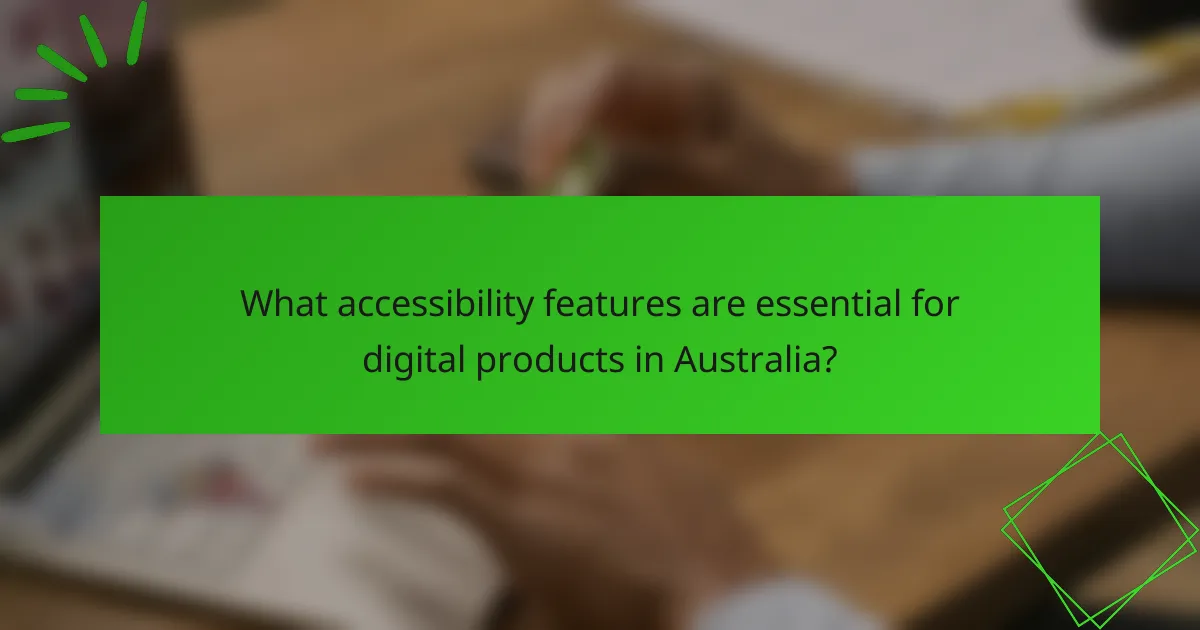
What accessibility features are essential for digital products in Australia?
Essential accessibility features for digital products in Australia include screen reader compatibility and keyboard navigation support. These features ensure that users with disabilities can effectively interact with websites and applications, promoting inclusivity and compliance with local regulations.
Screen reader compatibility
Screen reader compatibility allows visually impaired users to access content through audio output. To ensure compatibility, use semantic HTML elements, such as headings, lists, and landmarks, which help screen readers convey the structure and meaning of the content.
Testing with popular screen readers like JAWS, NVDA, or VoiceOver is crucial. Aim for clear labeling of interactive elements and provide alternative text for images to enhance the user experience. Regular audits can help identify and rectify accessibility issues.
Keyboard navigation support
Keyboard navigation support enables users to navigate digital products without a mouse, which is vital for individuals with mobility impairments. Ensure that all interactive elements are accessible via keyboard shortcuts and that the tab order follows a logical sequence.
Implement focus indicators to help users track their position on the page. Avoid keyboard traps by allowing users to exit modal dialogs and other interactive components easily. Regularly test keyboard navigation to identify potential barriers and improve usability.
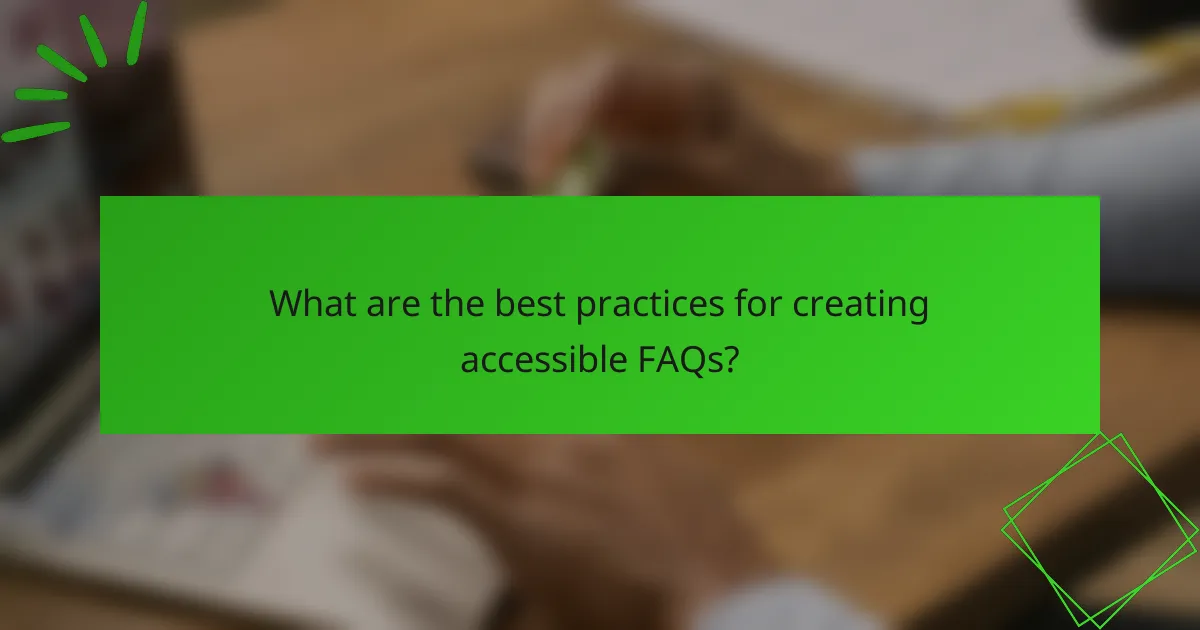
What are the best practices for creating accessible FAQs?
Creating accessible FAQs involves using clear language and providing information in various formats to ensure all users can engage with the content. This approach not only enhances user experience but also complies with accessibility standards, making information available to a broader audience.
Use clear language
Using clear language in FAQs is crucial for effective communication. Avoid jargon and complex terms; instead, opt for simple, straightforward wording that is easy to understand. For example, instead of saying “utilize,” use “use.” This helps ensure that users of all literacy levels can comprehend the information.
Consider the reading level of your audience when drafting FAQs. Aim for a reading level that is accessible to the majority, typically around a sixth to eighth-grade level. Tools like readability checkers can help assess the complexity of your text.
Provide alternative formats
Offering FAQs in alternative formats increases accessibility for users with different needs. Consider providing text in audio format, video with captions, or even downloadable PDFs. This variety allows users to choose the format that best suits their preferences or requirements.
When creating alternative formats, ensure that they are easy to navigate and understand. For instance, if you provide a video, include subtitles and a transcript to accommodate users who are deaf or hard of hearing. This practice not only supports inclusivity but also enhances user engagement with your content.
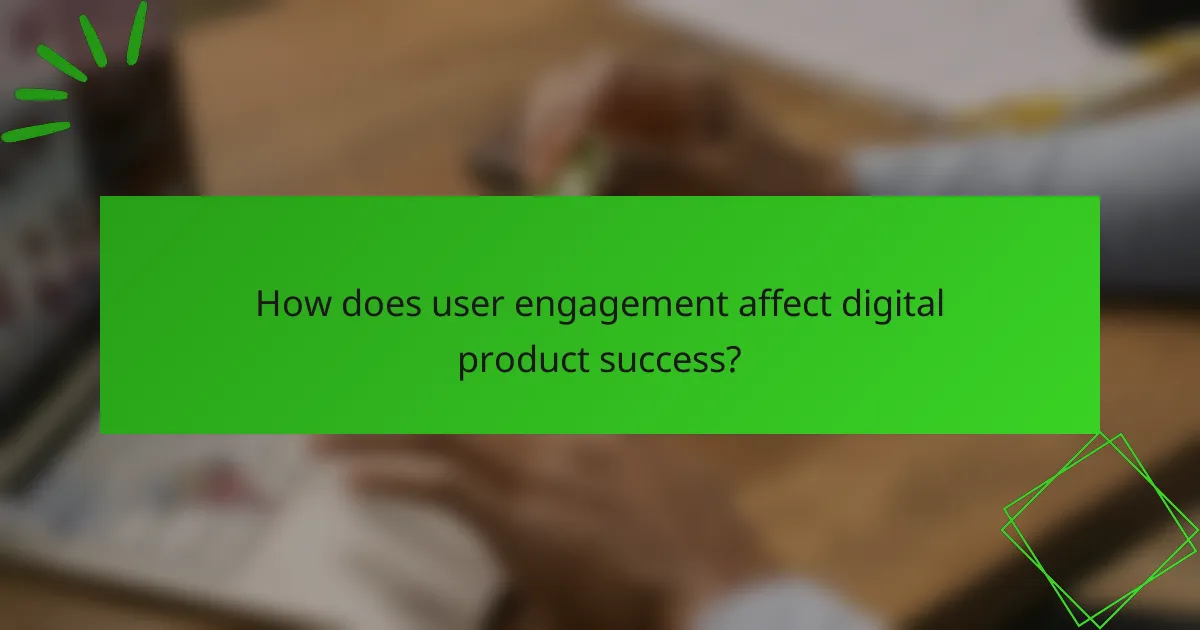
How does user engagement affect digital product success?
User engagement is crucial for the success of digital products as it directly influences user satisfaction and retention. Higher engagement levels typically lead to better conversion rates and improved customer loyalty, which are essential for long-term profitability.
Higher conversion rates
Engaged users are more likely to complete desired actions, such as making a purchase or signing up for a newsletter. This can result in conversion rates increasing significantly, often by tens of percent, depending on the industry and product type.
To enhance conversion rates, focus on creating a seamless user experience. This includes optimizing website load times to low tens of milliseconds, ensuring intuitive navigation, and providing clear calls to action. Regularly testing different elements can help identify what resonates best with your audience.
Improved customer retention
High user engagement fosters loyalty, leading to improved customer retention. Engaged customers are more likely to return, reducing churn rates and increasing the lifetime value of each user.
To boost retention, implement strategies such as personalized content, regular communication through email or notifications, and loyalty programs. Monitoring user feedback and adapting your offerings accordingly can also strengthen relationships and keep users coming back.
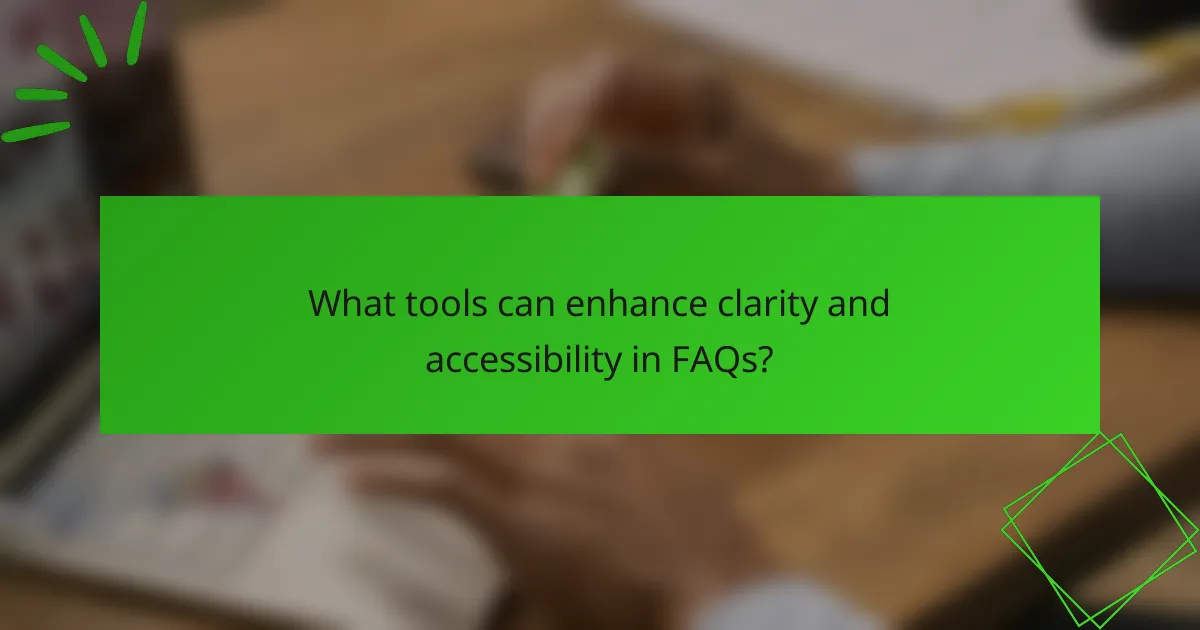
What tools can enhance clarity and accessibility in FAQs?
Tools that enhance clarity and accessibility in FAQs include software that evaluates web pages for usability and compliance with accessibility standards. These tools help identify issues and suggest improvements to ensure that information is easily understood and accessible to all users.
Google Lighthouse
Google Lighthouse is an open-source tool that audits web pages for performance, accessibility, and SEO. It generates a report that highlights areas needing improvement, such as text readability and navigational clarity. By using Lighthouse, you can ensure that your FAQs are not only informative but also user-friendly.
To use Google Lighthouse, simply open Chrome DevTools, navigate to the “Lighthouse” tab, and run an audit. The tool provides actionable insights, such as optimizing images or improving contrast ratios, which can significantly enhance the user experience.
WAVE Accessibility Evaluation Tool
The WAVE Accessibility Evaluation Tool is designed to help web developers identify accessibility issues on their sites. It provides visual feedback by overlaying icons and indicators on the webpage to highlight potential problems, such as missing alt text or inadequate color contrast.
Using WAVE is straightforward; you can either enter a URL on their website or install the browser extension. Regular use of this tool can help ensure compliance with accessibility standards like WCAG, making your FAQs more inclusive for users with disabilities.
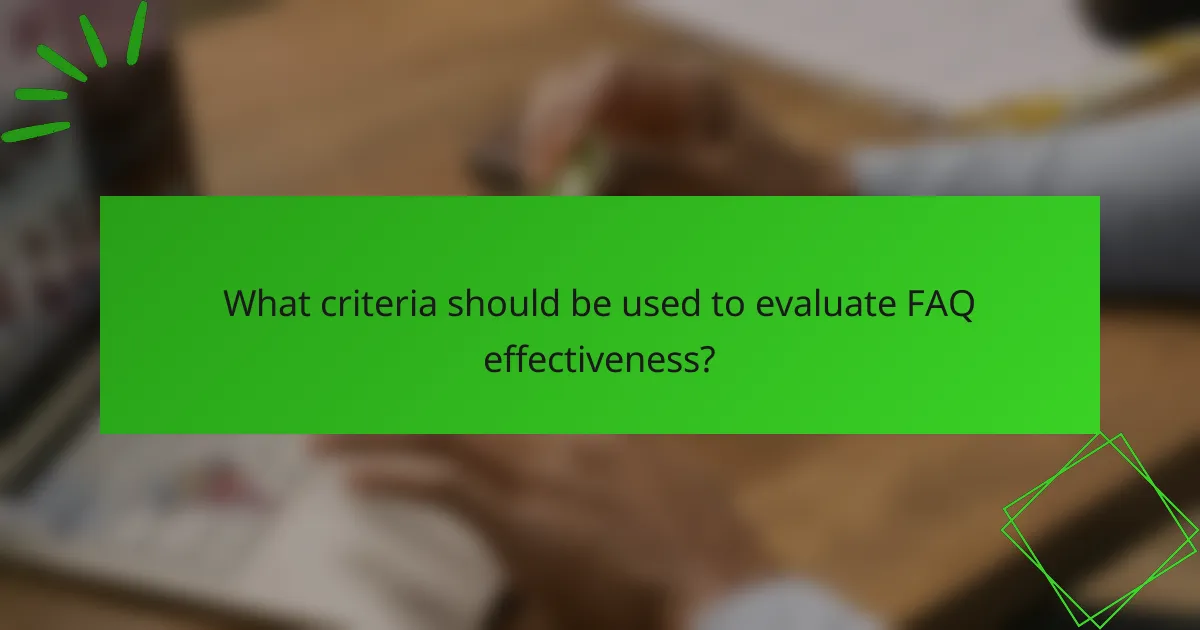
What criteria should be used to evaluate FAQ effectiveness?
To evaluate FAQ effectiveness, focus on user feedback and analytics data. These criteria help determine how well the FAQs meet user needs and identify areas for improvement.
User feedback
User feedback is crucial for assessing FAQ effectiveness. Collecting insights through surveys, comment sections, or direct inquiries can reveal how helpful users find the FAQs. Regularly reviewing this feedback allows for timely updates and enhancements.
Consider implementing a rating system for each FAQ entry, enabling users to express their satisfaction. This can provide quantitative data on which questions are most useful and which may need reworking.
Analytics data
Analytics data offers a quantitative approach to evaluate FAQ effectiveness. Tracking metrics such as page views, time spent on each FAQ, and bounce rates can indicate which topics engage users and which do not. High engagement with certain FAQs suggests they are meeting user needs effectively.
Utilize tools like Google Analytics to monitor user behavior. Look for patterns, such as frequently searched terms that do not have corresponding FAQs, which can guide content creation and refinement efforts.

How can emerging technologies influence clarity and accessibility?
Emerging technologies significantly enhance clarity and accessibility by providing innovative tools and platforms that cater to diverse user needs. These advancements can streamline communication, improve information dissemination, and create more inclusive environments for all users.
Artificial Intelligence and Machine Learning
Artificial intelligence (AI) and machine learning (ML) can analyze user behavior and preferences to tailor content, making it clearer and more accessible. For instance, AI-driven chatbots can provide instant support, reducing confusion and improving user engagement.
Additionally, AI tools can assist in generating real-time captions and translations, helping non-native speakers or those with hearing impairments. This technology can bridge language barriers and ensure that information is comprehensible to a wider audience.
Voice Recognition Technology
Voice recognition technology enhances accessibility by allowing users to interact with devices and applications through spoken commands. This is particularly beneficial for individuals with physical disabilities or those who find typing cumbersome.
For example, smart assistants can help users navigate websites or apps hands-free, improving their overall experience. Implementing voice search optimization can also make content more accessible, as users increasingly rely on voice commands for information retrieval.
Augmented Reality (AR) and Virtual Reality (VR)
Augmented reality (AR) and virtual reality (VR) create immersive experiences that can clarify complex information. These technologies can visualize data in engaging ways, making it easier for users to understand and retain information.
For instance, AR applications can overlay information onto the real world, aiding navigation or providing context in educational settings. VR can simulate environments for training purposes, enhancing learning outcomes by offering hands-on experiences without real-world risks.
Responsive Design and Accessibility Standards
Responsive design ensures that websites and applications function well on various devices, enhancing clarity and accessibility. By adapting layouts to different screen sizes, users can access content easily, regardless of their device.
Adhering to accessibility standards, such as the Web Content Accessibility Guidelines (WCAG), is crucial. These guidelines provide a framework for creating content that is perceivable, operable, understandable, and robust for all users, including those with disabilities.