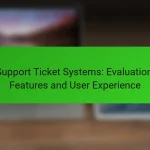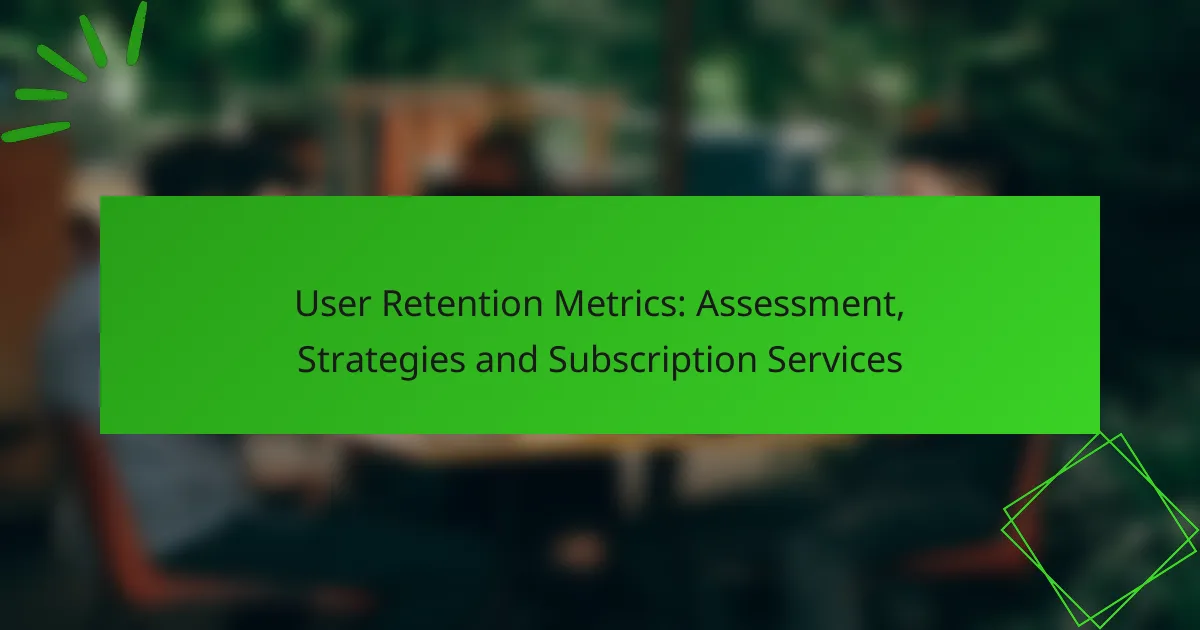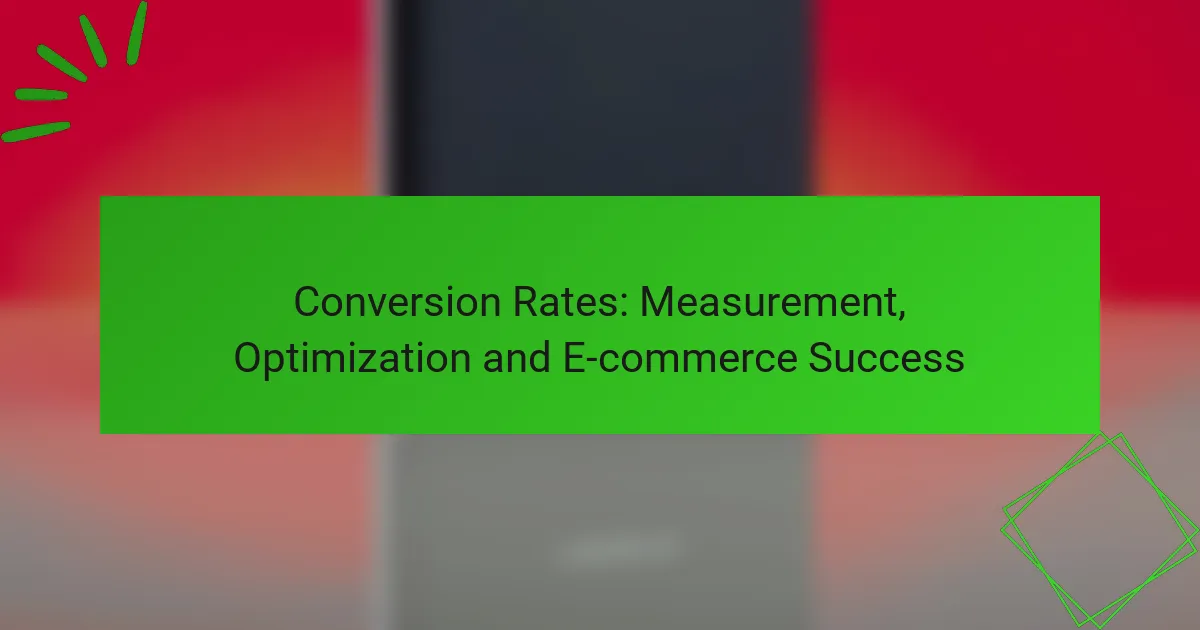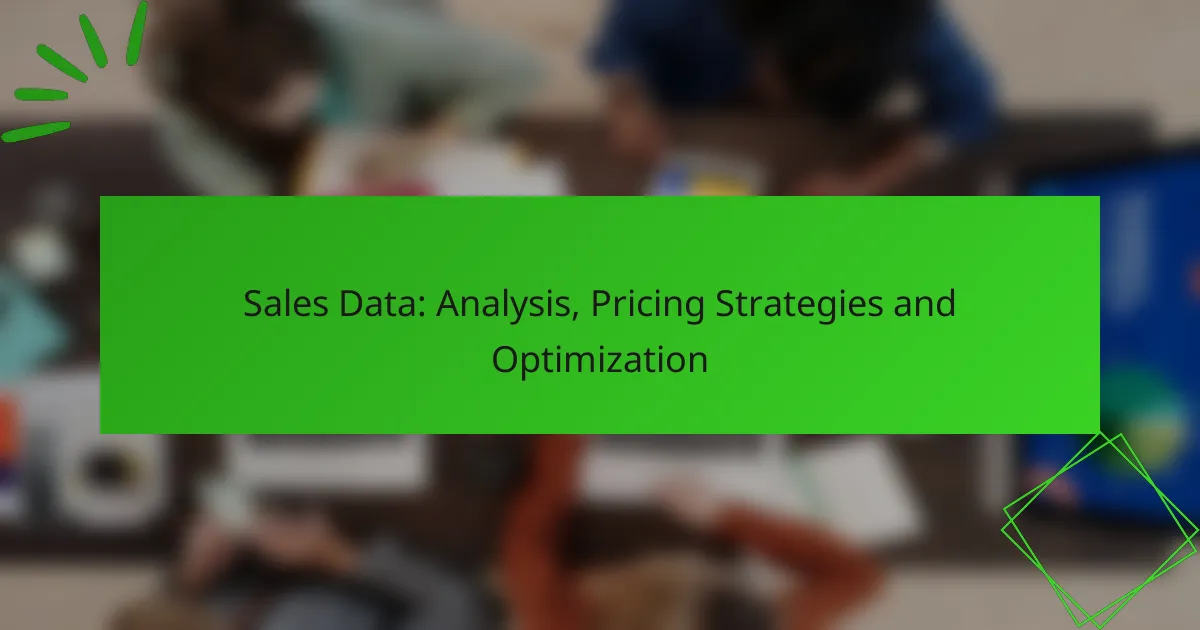Google Analytics is a powerful tool that enhances digital product performance by providing in-depth insights into user interactions and behaviors. By tracking key metrics such as traffic sources, user engagement rates, and conversion rates, businesses can make informed decisions to optimize their offerings and improve overall effectiveness. Setting up Google Analytics involves creating an account, installing tracking code, and configuring goals, enabling comprehensive monitoring of user interactions and performance metrics.

How can Google Analytics improve digital product performance in Australia?
Google Analytics can significantly enhance digital product performance in Australia by providing detailed insights into user interactions and behaviors. By leveraging these insights, businesses can identify areas for improvement and make informed decisions to optimize their offerings.
Enhanced user behavior insights
Google Analytics offers comprehensive tracking of user behavior, allowing businesses to understand how visitors interact with their digital products. Metrics such as page views, session duration, and bounce rates provide valuable data on user engagement. For instance, if a high bounce rate is observed on a specific page, it may indicate that the content is not resonating with users.
Utilizing features like user flow reports can help visualize the paths users take through a site, highlighting potential drop-off points. This information is crucial for identifying obstacles in the user journey and enhancing overall user experience.
Data-driven decision making
With access to robust analytics, businesses can make data-driven decisions that align with user preferences and behaviors. By analyzing trends and patterns, companies can prioritize features or content that are most likely to drive engagement and conversions. For example, if data shows that users frequently abandon their carts, businesses can investigate the checkout process for potential improvements.
Regularly reviewing analytics reports helps ensure that strategies are based on actual user data rather than assumptions, leading to more effective outcomes. Setting up goals and tracking conversions can further refine decision-making processes.
Optimized marketing strategies
Google Analytics enables businesses to evaluate the effectiveness of their marketing campaigns by tracking user acquisition channels. Understanding which channels drive the most traffic and conversions allows for better allocation of marketing resources. For instance, if social media campaigns yield higher engagement than email marketing, businesses can adjust their strategies accordingly.
Additionally, segmentation features allow for targeted marketing efforts based on user demographics and behavior. Tailoring campaigns to specific audience segments can lead to improved engagement and higher return on investment. Regularly testing and refining marketing strategies based on analytics insights can significantly boost overall performance.
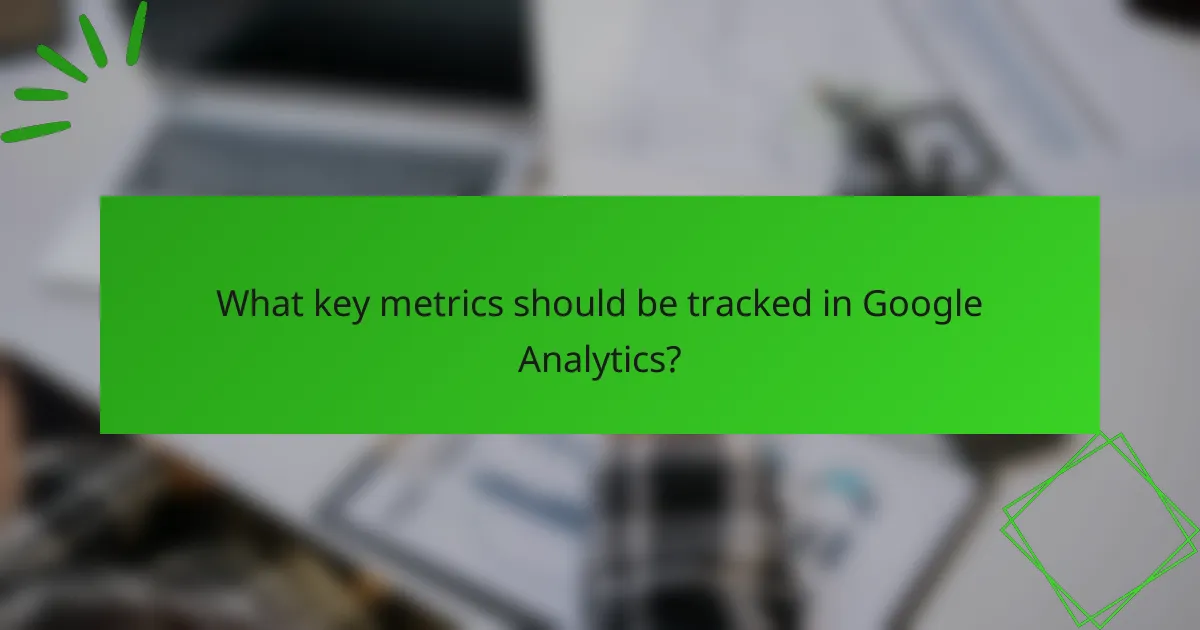
What key metrics should be tracked in Google Analytics?
Key metrics to track in Google Analytics include traffic sources, user engagement rates, and conversion rates. Monitoring these metrics helps you understand your audience, assess the effectiveness of your marketing efforts, and optimize your website’s performance.
Traffic sources
Traffic sources indicate where your website visitors are coming from, such as organic search, paid ads, social media, or direct visits. Understanding these sources allows you to evaluate which channels are most effective in driving traffic and to allocate your marketing budget accordingly.
To analyze traffic sources, navigate to the “Acquisition” section in Google Analytics. You can compare the performance of different channels and identify trends over time, helping you to refine your marketing strategies.
User engagement rates
User engagement rates reflect how actively visitors interact with your website, including metrics like average session duration and pages per session. High engagement rates typically indicate that your content is relevant and appealing to your audience.
To improve user engagement, focus on creating high-quality content, optimizing page load times, and ensuring a user-friendly design. Regularly review engagement metrics to identify areas for enhancement and to keep your audience interested.
Conversion rates
Conversion rates measure the percentage of visitors who complete a desired action, such as making a purchase or signing up for a newsletter. Tracking conversion rates is crucial for assessing the effectiveness of your website and marketing campaigns.
To boost conversion rates, consider A/B testing different landing pages, optimizing call-to-action buttons, and simplifying the checkout process. Regularly analyze conversion data to identify successful strategies and areas needing improvement.
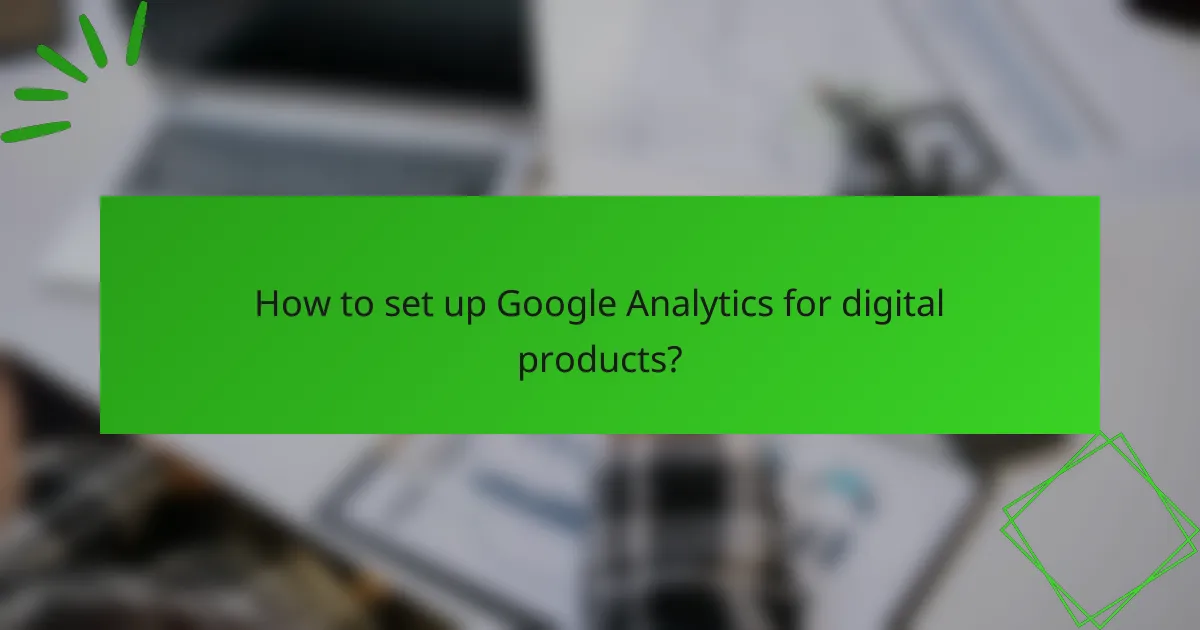
How to set up Google Analytics for digital products?
Setting up Google Analytics for digital products involves creating an account, installing tracking code, and configuring goals and events. This process allows you to effectively monitor user interactions and performance metrics for your digital offerings.
Create a Google Analytics account
To create a Google Analytics account, visit the Google Analytics website and sign in with your Google account. Click on the “Start for free” button and follow the prompts to set up your account, including entering your account name, property name, and time zone.
Ensure you select the appropriate data sharing settings based on your privacy preferences. After completing the setup, you will receive a tracking ID that is essential for the next steps.
Install tracking code
Installing the tracking code is crucial for collecting data. Google Analytics provides a JavaScript snippet that you need to place on every page of your digital product. This code should be inserted just before the closing tag in your HTML.
If you use a content management system (CMS) like WordPress, there are plugins available that simplify this process. Make sure to verify that the tracking code is functioning correctly by using the Google Tag Assistant tool.
Configure goals and events
Configuring goals and events allows you to track specific user actions that are valuable to your business. Goals can include actions like completing a purchase, signing up for a newsletter, or spending a certain amount of time on your site.
To set up goals, navigate to the “Admin” section in Google Analytics, select “Goals,” and click on “New Goal.” Choose from templates or create a custom goal based on your objectives. For events, you can track interactions like button clicks or video views by implementing additional code in your tracking setup.
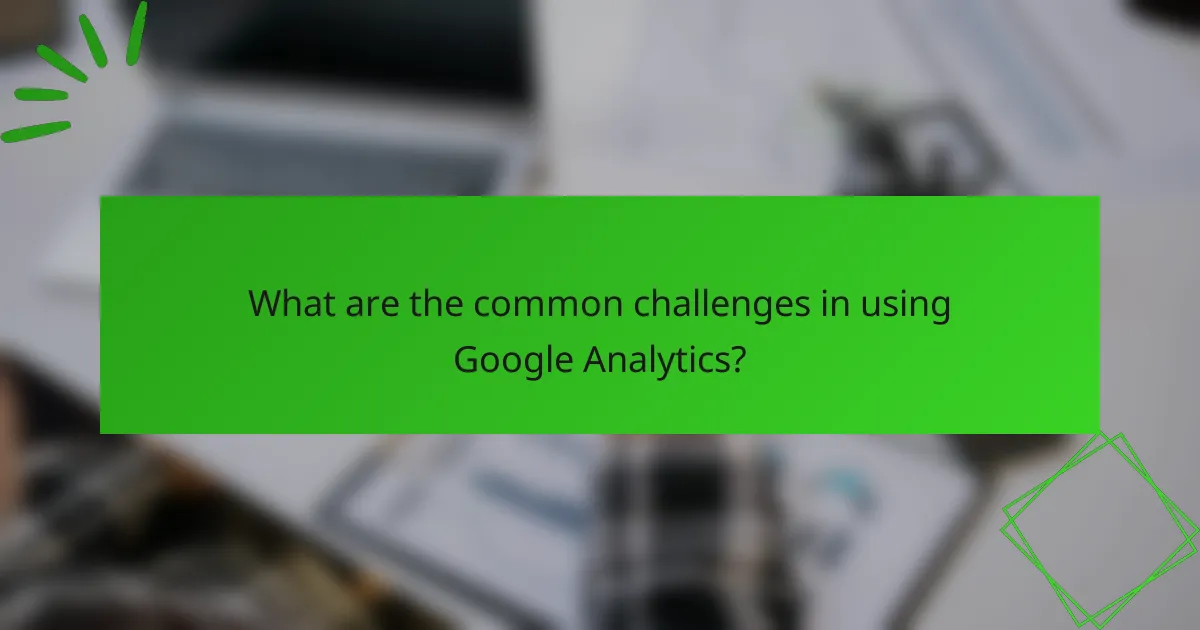
What are the common challenges in using Google Analytics?
Common challenges in using Google Analytics include difficulties in data interpretation, errors in tracking setup, and issues with privacy compliance. These obstacles can hinder effective analysis and decision-making based on analytics data.
Data interpretation difficulties
Interpreting data from Google Analytics can be complex due to the sheer volume of metrics available. Users often struggle to discern which metrics are most relevant to their goals, leading to potential misinterpretations of user behavior and site performance.
To navigate this, focus on key performance indicators (KPIs) that align with your business objectives. For instance, prioritize metrics like conversion rates and user engagement over less impactful data points.
Tracking setup errors
Errors in tracking setup can result in inaccurate data collection, which undermines the reliability of insights. Common mistakes include improper tagging of pages, misconfigured goals, and overlooking filters that could skew results.
To minimize these errors, conduct regular audits of your Google Analytics setup. Verify that all pages are tagged correctly and that goals are configured to reflect actual business outcomes.
Privacy compliance issues
With increasing regulations around data privacy, such as GDPR in Europe, ensuring compliance while using Google Analytics is crucial. Non-compliance can lead to legal repercussions and loss of user trust.
To address privacy concerns, implement features like IP anonymization and ensure that user consent is obtained before tracking. Regularly review your data collection practices to align with current regulations and best practices.
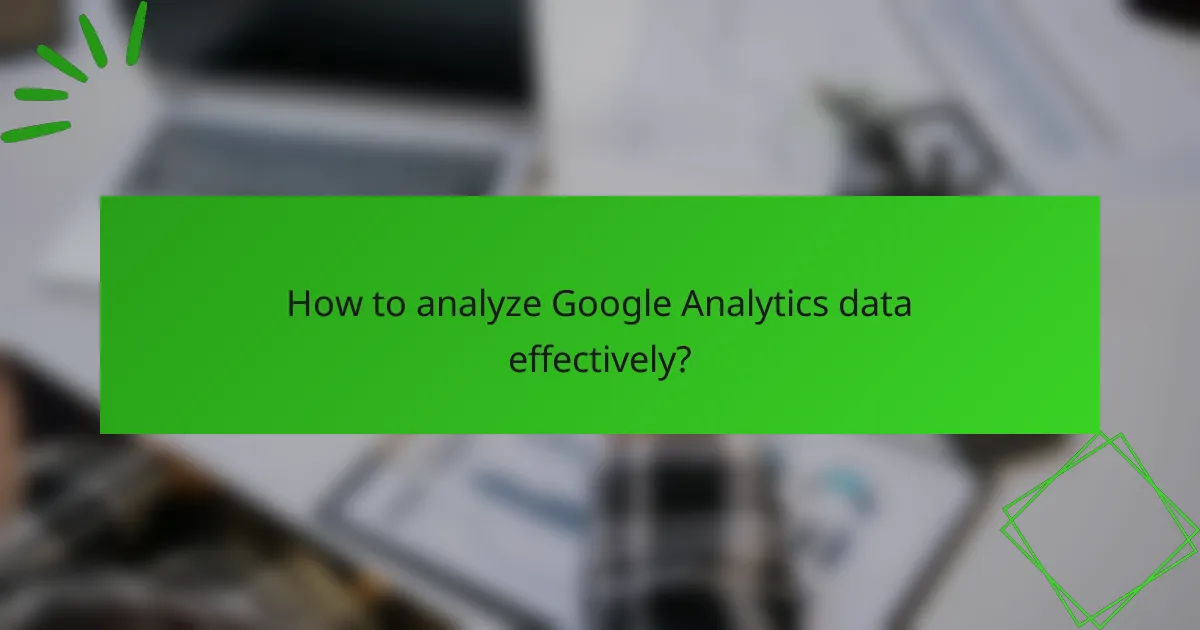
How to analyze Google Analytics data effectively?
To analyze Google Analytics data effectively, focus on understanding key metrics that align with your business goals. This involves utilizing various tools and features within Google Analytics to gain actionable insights into user behavior and site performance.
Utilize custom reports
Custom reports in Google Analytics allow you to tailor the data you see based on specific metrics and dimensions relevant to your objectives. By creating reports that focus on your unique KPIs, you can streamline your analysis and highlight trends that matter most to your business.
To create a custom report, navigate to the “Customization” tab and select “Custom Reports.” Choose the metrics you want to track, such as page views or conversion rates, and set dimensions like traffic source or user demographics. This targeted approach can reveal insights that standard reports may overlook.
Segment audience data
Segmenting audience data enables you to analyze specific groups of users based on behaviors, demographics, or traffic sources. This helps in understanding how different segments interact with your site, allowing for more personalized marketing strategies.
To segment your audience, use the “Audience” section in Google Analytics and apply filters based on criteria such as location, device type, or user behavior. For instance, comparing the behavior of mobile users versus desktop users can help optimize your site for each platform.
Monitor real-time analytics
Real-time analytics provide immediate insights into user activity on your site, allowing you to track the performance of campaigns as they happen. This feature is particularly useful for monitoring traffic spikes during promotions or events.
Access real-time data by clicking on the “Real-Time” tab in Google Analytics. Here, you can see active users, their geographic locations, and the pages they are currently viewing. This information can guide quick adjustments to your marketing efforts or website content to enhance user engagement.
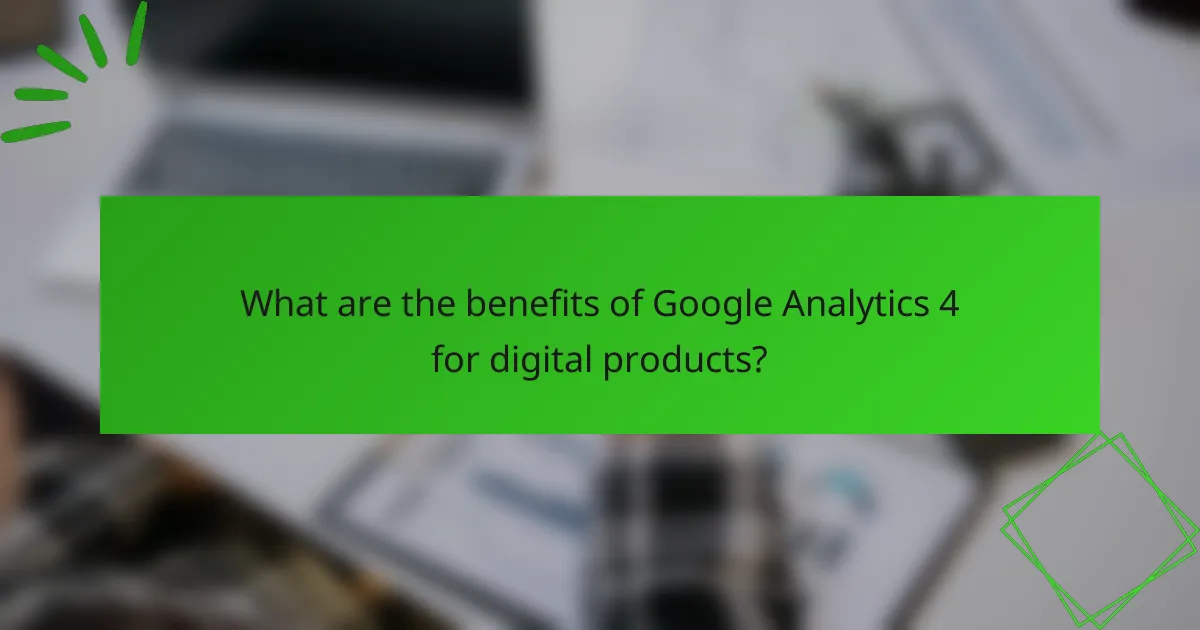
What are the benefits of Google Analytics 4 for digital products?
Google Analytics 4 (GA4) offers significant advantages for digital products by providing deeper insights into user behavior and engagement across multiple platforms. Its advanced tracking capabilities and predictive analytics help businesses make informed decisions to enhance their digital strategies.
Improved cross-platform tracking
GA4 excels in cross-platform tracking, allowing businesses to monitor user interactions across websites and mobile applications seamlessly. This unified view helps identify user journeys and behaviors, enabling more effective marketing strategies.
For instance, if a user starts on a mobile app and later visits the website, GA4 can track this entire journey. This capability is crucial for understanding how users engage with different touchpoints, which can inform product development and marketing efforts.
Enhanced predictive insights
With enhanced predictive insights, GA4 leverages machine learning to forecast user behavior, such as potential churn or conversion likelihood. These insights allow businesses to proactively address user needs and optimize their offerings.
For example, if the analytics indicate a high probability of churn among a segment of users, businesses can implement targeted retention strategies, such as personalized offers or engagement campaigns. This proactive approach can significantly improve user retention rates and overall product performance.