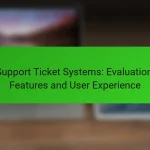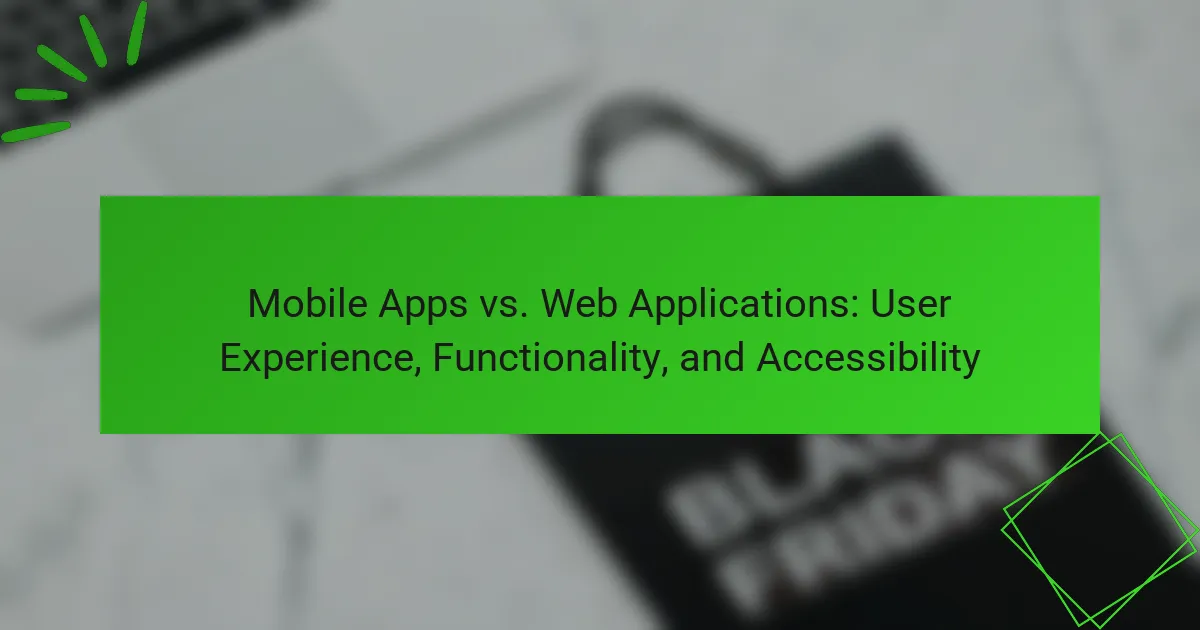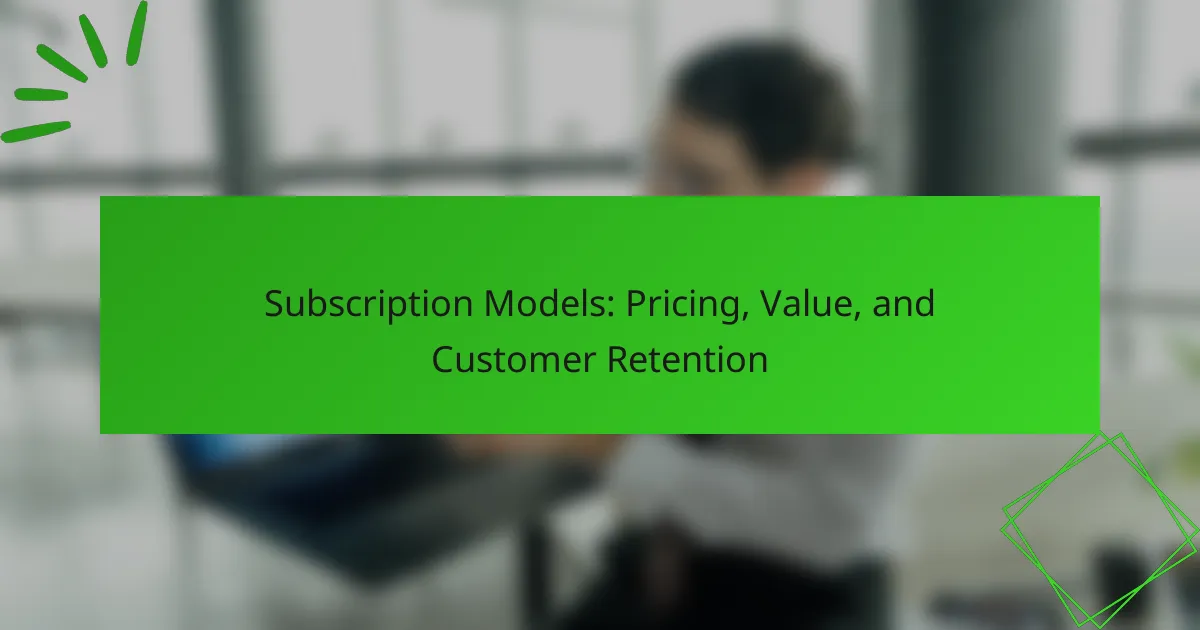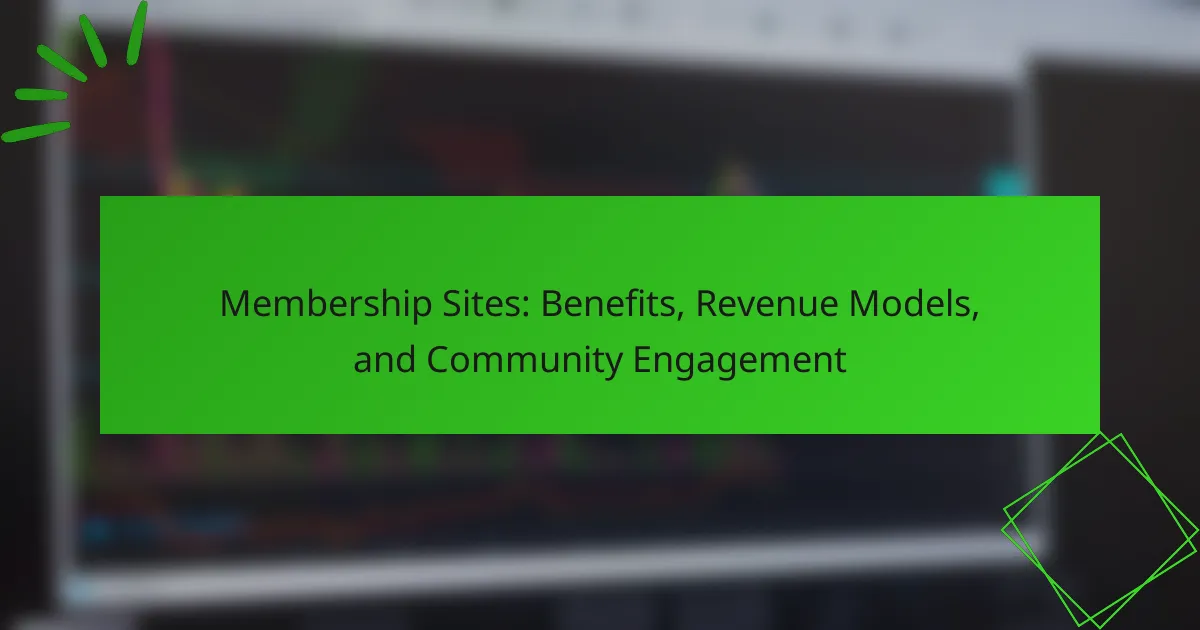In today’s fast-paced digital landscape, selecting the right software tools is crucial for enhancing productivity and streamlining processes. Key features such as collaboration capabilities, integration options, and user-friendly interfaces play a significant role in determining usability and overall effectiveness. By prioritizing these aspects, businesses can ensure a positive user experience that drives efficiency and satisfaction.

What are the best software tools for digital products in Australia?
The best software tools for digital products in Australia include Atlassian Jira, Trello, Asana, Slack, and Zapier. These tools enhance project management, team collaboration, and workflow automation, making them essential for businesses looking to streamline their processes.
Atlassian Jira
Atlassian Jira is a powerful project management tool widely used in software development. It allows teams to plan, track, and manage agile software projects through customizable workflows and issue tracking.
Consider using Jira if your team follows Agile or Scrum methodologies, as it provides features like sprint planning and backlog prioritization. However, it may have a steeper learning curve for new users compared to simpler tools.
Trello
Trello is a user-friendly project management tool that utilizes boards, lists, and cards to organize tasks visually. It is ideal for teams looking for a straightforward way to manage projects without extensive setup.
With its drag-and-drop interface, Trello allows users to easily move tasks through different stages of completion. While it is great for smaller projects, larger teams may find it lacks advanced features like time tracking and reporting.
Asana
Asana is a versatile project management tool that helps teams organize work, set deadlines, and track progress. It offers a range of views, including lists and calendars, to accommodate different project needs.
Asana is particularly effective for teams that require detailed task assignments and dependencies. However, some users may find the interface overwhelming due to its many features, so starting with a simple project can help ease the transition.
Slack
Slack is a communication platform that facilitates real-time messaging and collaboration among team members. It integrates with various tools, allowing teams to streamline their workflows and keep all communications in one place.
Using Slack can significantly enhance team communication, especially for remote teams. However, it’s essential to manage notifications effectively to avoid information overload and maintain productivity.
Zapier
Zapier is an automation tool that connects different software applications, allowing users to automate repetitive tasks without coding. It supports thousands of apps, making it easy to create workflows that save time and reduce manual effort.
Consider using Zapier to link tools like Trello and Slack, enabling automatic updates and notifications. While it offers a free tier, more advanced features may require a subscription, so assess your automation needs before committing.
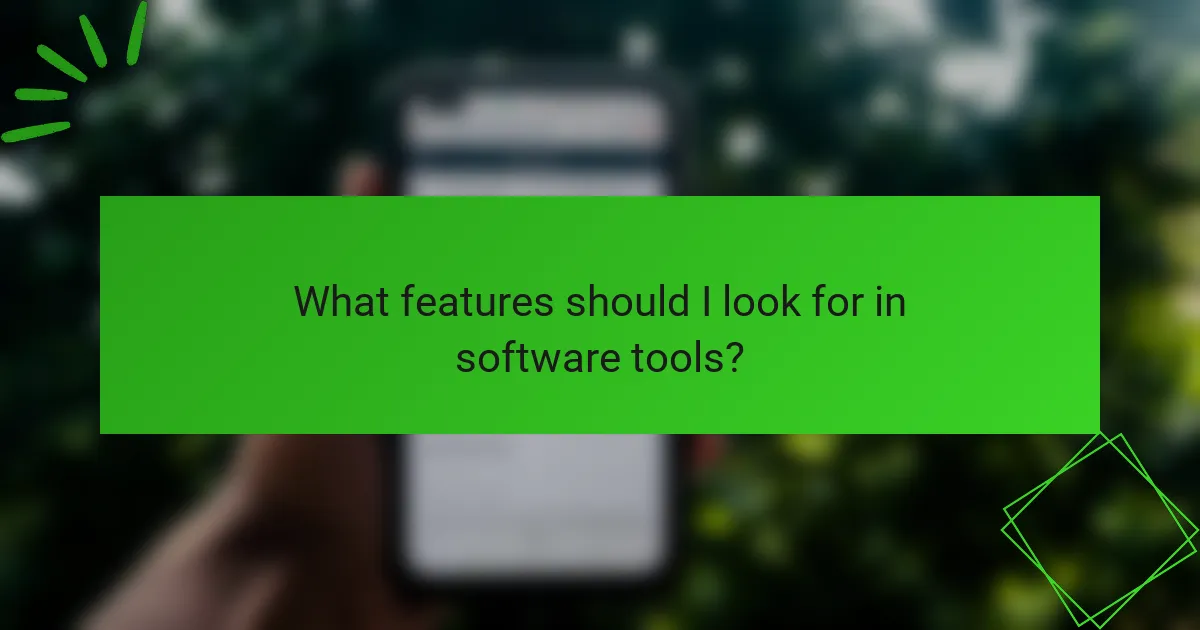
What features should I look for in software tools?
When selecting software tools, focus on features that enhance productivity, streamline processes, and facilitate collaboration. Key aspects include collaboration capabilities, integration options, user-friendly interfaces, customization features, and robust reporting and analytics.
Collaboration capabilities
Effective collaboration features allow teams to work together seamlessly, regardless of location. Look for tools that offer real-time editing, file sharing, and communication channels like chat or video conferencing.
Consider tools that integrate with popular collaboration platforms, as this can enhance teamwork. Features such as task assignments and comment threads can also improve project management and accountability.
Integration options
Integration options determine how well a software tool connects with other applications. Choose tools that support integration with commonly used software, such as CRM systems, project management tools, and cloud storage services.
Check for APIs and pre-built connectors that simplify the integration process. A tool that can easily connect with your existing tech stack can save time and reduce data silos.
User-friendly interface
A user-friendly interface is crucial for ensuring that team members can adopt the software quickly. Look for intuitive designs that minimize the learning curve and provide easy navigation.
Consider tools that offer customizable dashboards and clear visualizations. A clean layout with accessible help resources can significantly enhance user experience and productivity.
Customization features
Customization features allow users to tailor the software to their specific needs. Look for tools that enable you to modify workflows, dashboards, and reports according to your team’s requirements.
Flexibility in customization can improve efficiency and user satisfaction. Ensure that the tool allows for easy adjustments without requiring extensive technical knowledge.
Reporting and analytics
Robust reporting and analytics capabilities are essential for tracking performance and making informed decisions. Choose tools that provide customizable reports and real-time data analysis.
Look for features such as visual dashboards, trend analysis, and export options. Effective reporting tools can help identify areas for improvement and support strategic planning.
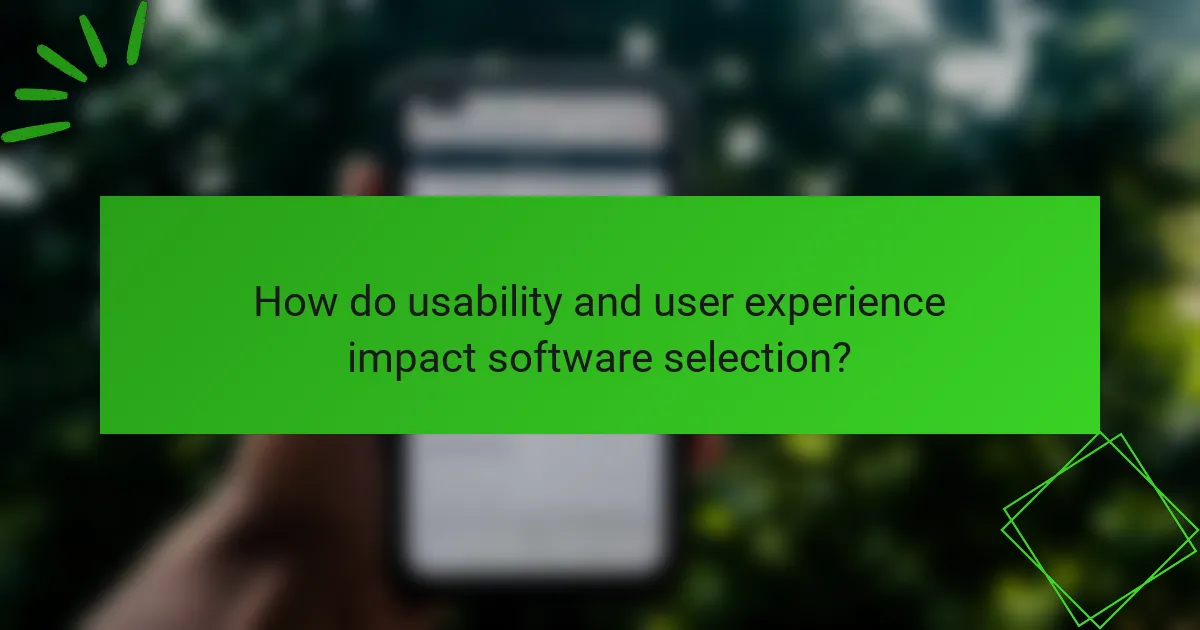
How do usability and user experience impact software selection?
Usability and user experience are critical factors in software selection, as they directly influence how effectively users can interact with the software. A product that is easy to use and provides a positive experience can lead to higher productivity and satisfaction, while a poor user experience can result in frustration and decreased efficiency.
Intuitive design
Intuitive design refers to how easily users can navigate and operate software without extensive training. A well-designed interface should be self-explanatory, allowing users to accomplish tasks with minimal effort. For example, software that uses familiar icons and consistent layouts can significantly enhance usability.
When evaluating software, look for features like drag-and-drop functionality, clear labeling, and logical workflows. These elements contribute to a more intuitive experience, reducing the time needed to become proficient with the tool.
Learning curve
The learning curve of software indicates how quickly new users can become competent. A steep learning curve may deter potential users, while a gentle curve can facilitate quicker adoption. Software with comprehensive tutorials, onboarding processes, and user-friendly documentation can help flatten the learning curve.
Consider the time investment required to train staff on new software. Tools that offer interactive guides or community forums can enhance learning and support, making it easier for users to adapt and integrate the software into their daily tasks.
Customer support availability
Customer support availability is crucial for resolving issues that may arise during software use. Reliable support can include live chat, phone assistance, or extensive online resources. Software with robust customer support options can significantly improve user experience, especially when users encounter challenges.
When selecting software, assess the support channels offered and their responsiveness. A good practice is to check reviews or testimonials regarding customer service experiences, as this can provide insight into how effectively the software provider addresses user concerns.
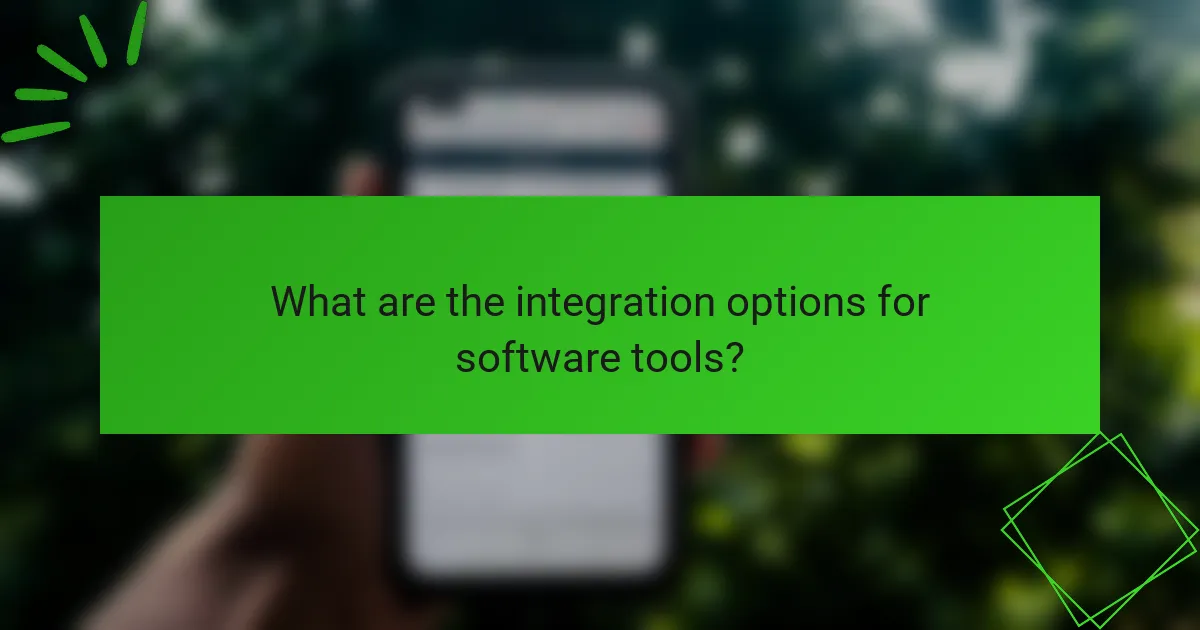
What are the integration options for software tools?
Integration options for software tools typically include APIs, third-party integrations, and cloud-based solutions. These options allow different software systems to communicate and work together efficiently, enhancing overall functionality and user experience.
API availability
API availability is crucial for software tools as it enables developers to connect their applications with other systems. An API, or Application Programming Interface, provides a set of rules and protocols for building and integrating software applications. When evaluating software tools, check if they offer RESTful or SOAP APIs, which are common standards for integration.
Consider the documentation quality and support provided for the API. Good documentation can significantly reduce development time and help troubleshoot issues effectively. Look for tools that offer SDKs (Software Development Kits) to simplify the integration process.
Third-party integrations
Third-party integrations allow software tools to connect with external applications and services, expanding their capabilities. Many software tools offer pre-built integrations with popular platforms such as CRM systems, payment gateways, and marketing tools. This can save time and resources compared to building custom solutions.
When assessing third-party integrations, check the number and variety of available connections. Tools that support platforms like Zapier or Integromat can facilitate numerous integrations without extensive coding. Always verify the reliability and security of these third-party services to ensure data protection.
Cloud-based solutions
Cloud-based solutions provide flexibility and scalability for software tools, allowing users to access applications over the internet. This model often includes built-in integration capabilities, making it easier to connect with other cloud services. Consider the benefits of reduced infrastructure costs and automatic updates when choosing cloud-based software.
However, ensure that the cloud solution complies with relevant data protection regulations, especially if handling sensitive information. Evaluate the provider’s uptime guarantees and support options, as these factors can impact your business operations. Look for tools that offer seamless integration with other cloud-based applications to maximize efficiency.
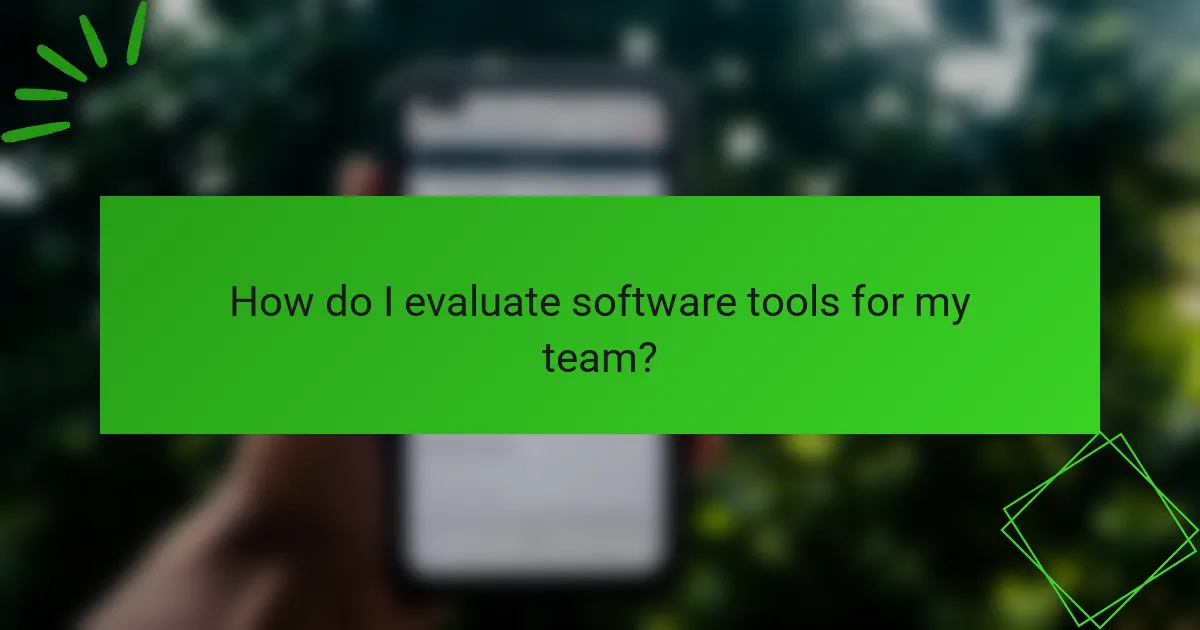
How do I evaluate software tools for my team?
To evaluate software tools for your team, consider their features, usability, and integration capabilities. Focus on how well these tools meet your team’s specific needs and workflows.
Trial periods
Utilizing trial periods is essential for assessing software tools. Most providers offer free trials ranging from a week to a month, allowing your team to test functionality and user experience without financial commitment.
During the trial, encourage team members to explore the tool’s features and provide feedback. This hands-on experience can reveal potential issues and help determine if the software aligns with your team’s requirements.
User feedback
User feedback is a valuable resource when evaluating software tools. Seek reviews from current users on platforms like G2 or Capterra to understand the pros and cons of a tool based on real-world experiences.
Additionally, consider reaching out to peers in your industry for their insights. Gathering diverse opinions can help you identify common challenges and advantages, guiding your decision-making process effectively.