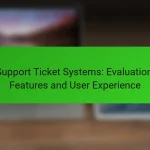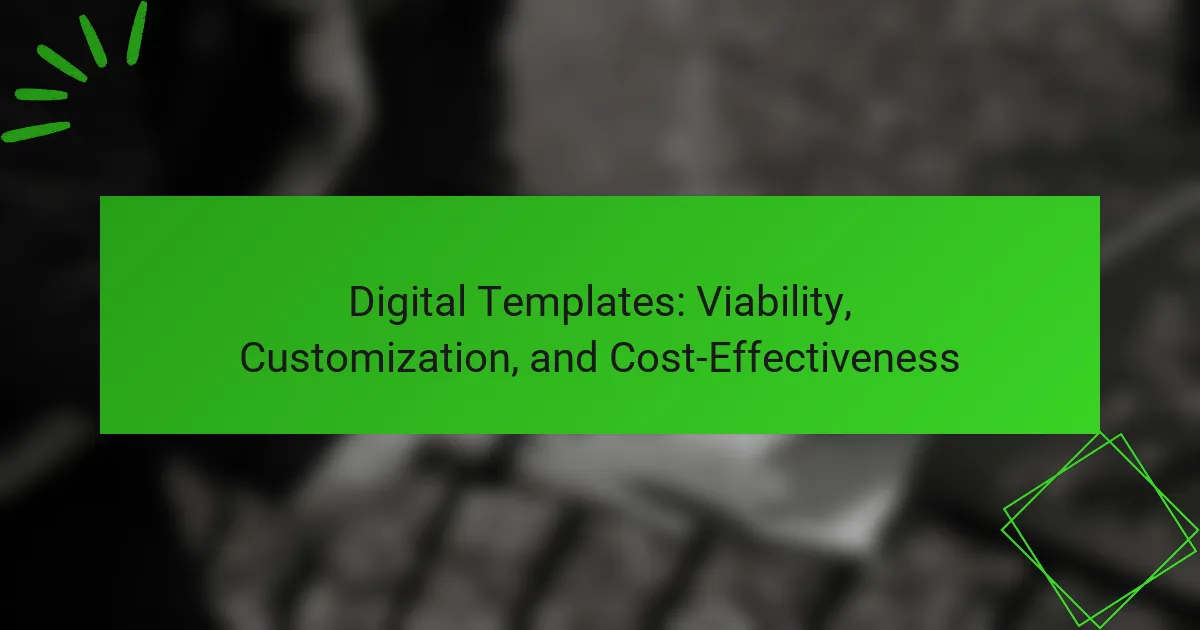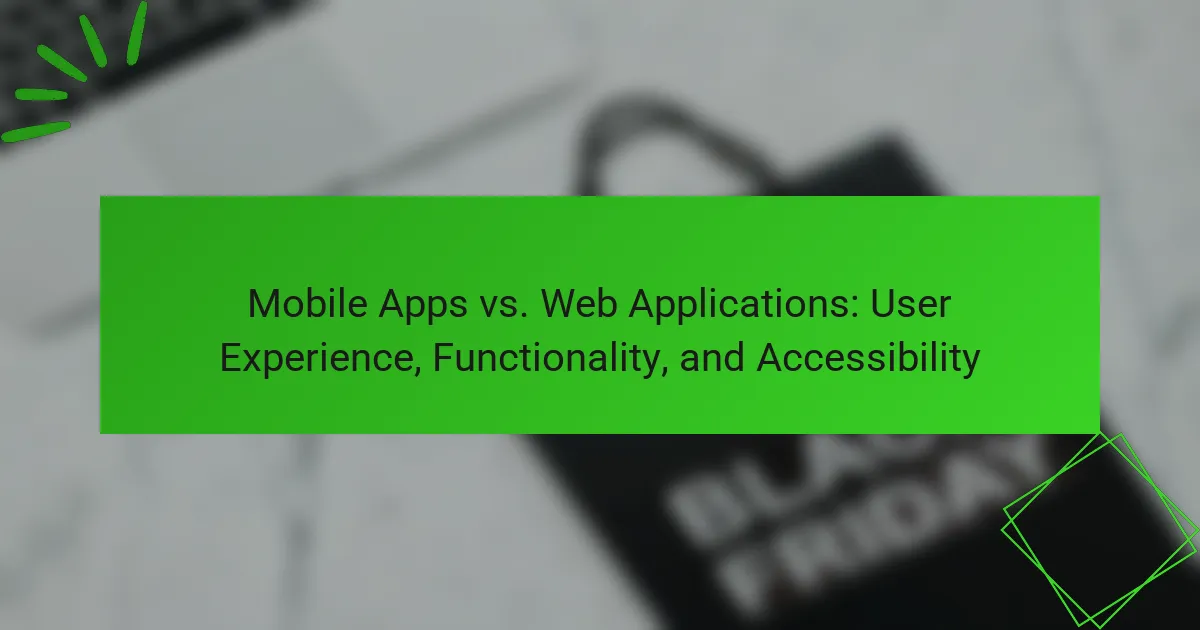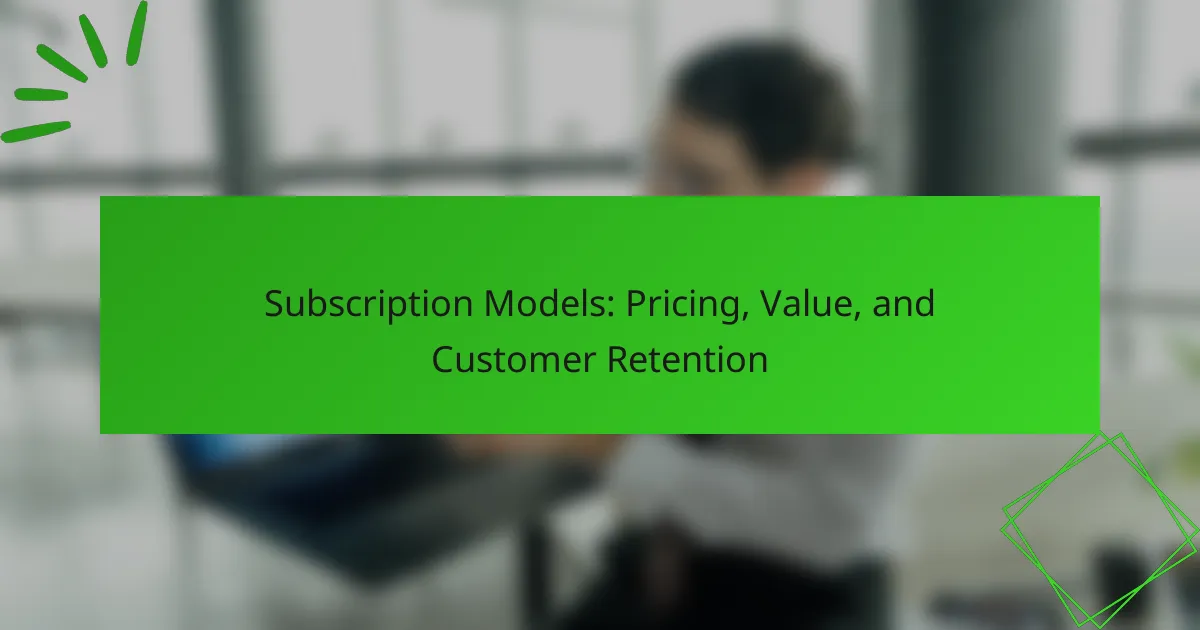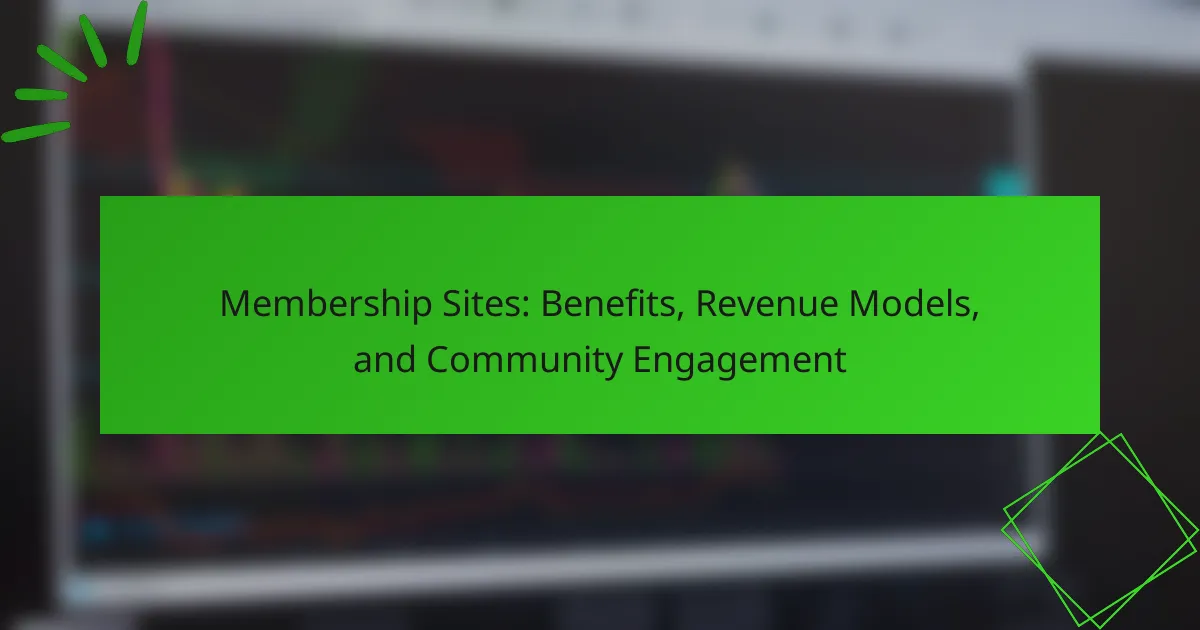Digital templates have become increasingly popular in Australia due to their ability to enhance efficiency, save costs, and maintain brand consistency. They allow businesses to quickly create professional materials while offering customization options through various software tools. However, the costs associated with these templates can vary widely, prompting users to carefully evaluate free, premium, and subscription-based options to find the best fit for their budget.

What are the benefits of digital templates in Australia?
Digital templates offer several advantages in Australia, including enhanced efficiency, cost savings, and improved brand consistency. These templates streamline processes, making it easier for businesses to create professional materials quickly and affordably.
Time-saving efficiency
Digital templates significantly reduce the time needed to produce marketing materials, reports, and presentations. By using pre-designed formats, businesses can create documents in a fraction of the time it would take to design from scratch.
This efficiency allows teams to focus on core activities rather than getting bogged down in design work. For instance, a marketing team can generate a campaign flyer in minutes instead of hours, enabling quicker responses to market opportunities.
Cost-effectiveness for businesses
Utilizing digital templates can lead to substantial cost savings for Australian businesses. By minimizing the need for graphic design services, companies can allocate their budgets more effectively, often saving up to 50% on design costs.
Moreover, templates can be reused across various projects, further enhancing their value. For example, a single template can be adapted for multiple campaigns, reducing the overall expenditure on creative assets.
Consistency in branding
Digital templates help maintain brand consistency across all materials, which is crucial for building a recognizable identity. By using standardized templates, businesses ensure that their logos, colors, and fonts remain uniform, reinforcing brand recognition.
This consistency is particularly important for companies operating in multiple regions of Australia, where a cohesive brand image can enhance customer trust and loyalty. Regularly updating templates to reflect brand guidelines can keep materials fresh while preserving the overall aesthetic.
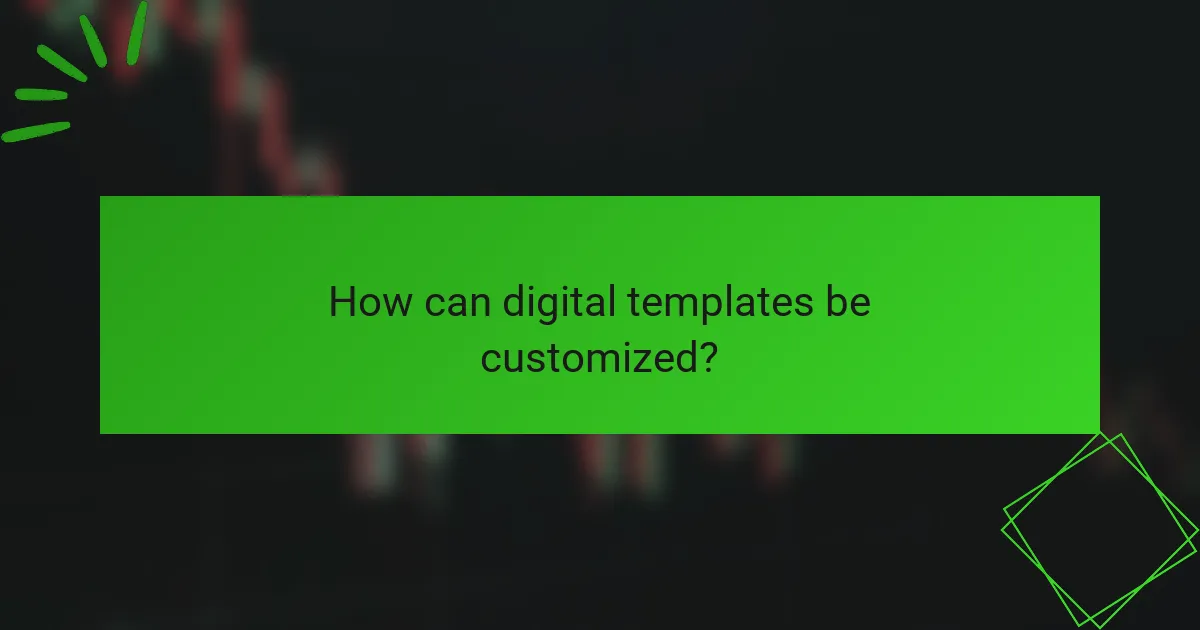
How can digital templates be customized?
Digital templates can be customized through various software tools that allow users to modify design elements, text, and layouts according to their specific needs. The level of customization depends on the tool used and the user’s familiarity with it.
Using Adobe Creative Cloud tools
Adobe Creative Cloud offers powerful tools like Photoshop, Illustrator, and InDesign for customizing digital templates. Users can manipulate images, create unique graphics, and adjust layouts extensively, making it ideal for professional-grade projects.
When using Adobe tools, consider the learning curve; they require some design knowledge. However, the flexibility and control they provide can lead to highly personalized results. Ensure your system meets the software requirements, as these applications can be resource-intensive.
Customizing with Canva
Canva is a user-friendly platform that simplifies the customization of digital templates with drag-and-drop functionality. It offers a wide range of pre-designed templates that can be easily modified with text, images, and colors.
For effective customization in Canva, utilize its extensive library of elements and fonts. While it is less flexible than Adobe tools, it is perfect for quick edits and simple designs. Be mindful of the limitations in file formats when exporting your final product.
Editing in Microsoft Word
Microsoft Word allows for basic customization of templates, particularly for documents like resumes or reports. Users can edit text, adjust formatting, and insert images, making it suitable for straightforward projects.
To maximize customization in Word, use styles and formatting options to maintain consistency. However, keep in mind that Word is not designed for complex graphic design, so it may not be suitable for visually intensive projects. Always check compatibility with other software if sharing documents with advanced designs.
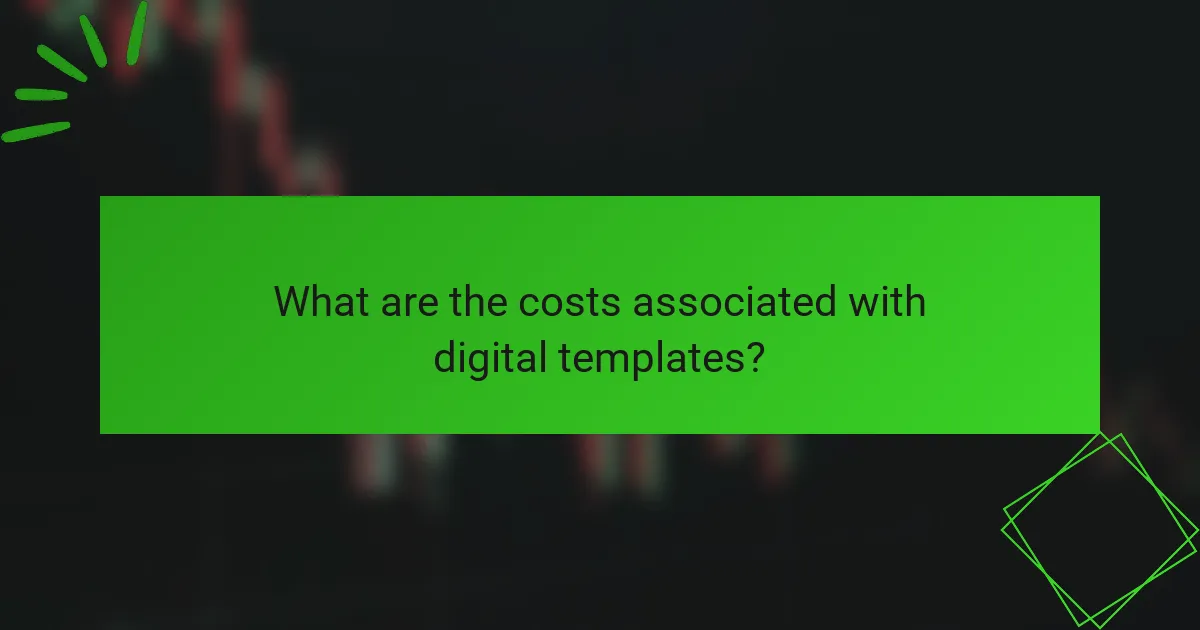
What are the costs associated with digital templates?
The costs associated with digital templates can vary significantly based on the type, complexity, and source of the templates. Users should consider free options, premium purchases, and subscription models when evaluating their budget for digital templates.
Free vs. premium options
Free digital templates are widely available and can be a great starting point for individuals or small businesses. However, they often come with limitations in terms of customization and support.
Premium options typically range from around $10 to several hundred dollars, depending on the complexity and design quality. Investing in premium templates often provides better customization features, customer support, and unique designs that can enhance branding.
Subscription models for template services
Subscription models for template services usually charge a monthly or annual fee, providing access to a library of templates. These subscriptions can cost anywhere from $5 to $50 per month, depending on the service and the number of templates offered.
Using a subscription can be cost-effective for businesses that require frequent updates or a variety of templates. However, it’s essential to assess whether the ongoing costs align with your usage needs to avoid overspending.
One-time purchase costs
One-time purchase costs for digital templates can vary widely, typically ranging from $15 to $200. This model is suitable for users who need specific templates without the commitment of a subscription.
When considering one-time purchases, evaluate the template’s quality, compatibility with your software, and the potential for future updates. This approach can be more economical if you only need a few templates for specific projects.
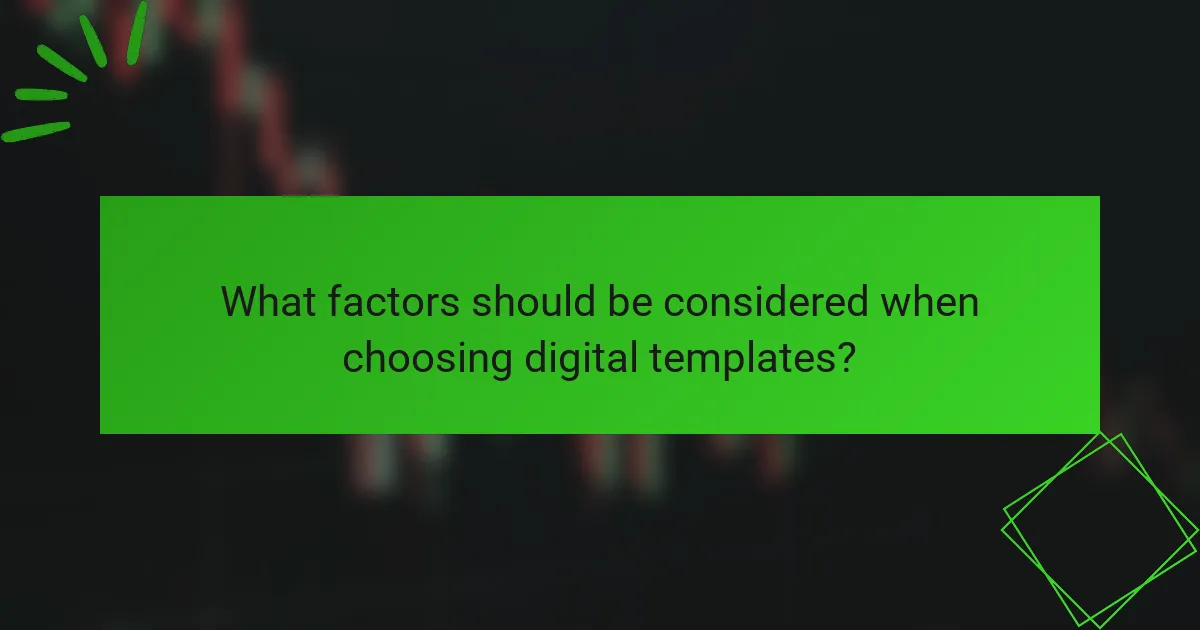
What factors should be considered when choosing digital templates?
When selecting digital templates, it’s essential to consider factors such as the target audience’s needs, compatibility with existing software, and the design’s flexibility and scalability. Evaluating these aspects ensures that the templates effectively serve their intended purpose and can adapt to future requirements.
Target audience needs
Understanding the target audience’s needs is crucial for choosing effective digital templates. Consider the demographics, preferences, and specific requirements of the users who will interact with the templates. For instance, templates aimed at professionals may require a more formal design, while those for a younger audience might benefit from vibrant colors and playful layouts.
Conducting surveys or gathering feedback can provide insights into what features and styles resonate best with your audience. This information can guide your selection process, ensuring that the templates meet user expectations and enhance engagement.
Template compatibility with software
Template compatibility with software is a vital consideration when choosing digital templates. Ensure that the templates can seamlessly integrate with the software tools you or your team use, such as graphic design programs, content management systems, or presentation software. Incompatibility can lead to wasted time and resources, as well as frustration during the implementation process.
Check for file formats and version compatibility before making a decision. For example, templates designed for Adobe Photoshop may not work in Canva, so it’s essential to verify that the chosen templates align with your technical environment.
Design flexibility and scalability
Design flexibility and scalability are important factors in selecting digital templates. A template should allow for easy customization to fit various projects or branding needs. Look for templates that offer multiple layout options, color schemes, and font choices to ensure versatility.
Additionally, consider how well the template can scale for different formats, such as print and digital. A good template should maintain its quality and aesthetic appeal whether it’s used for a small flyer or a large banner. This adaptability can save time and effort in future projects.
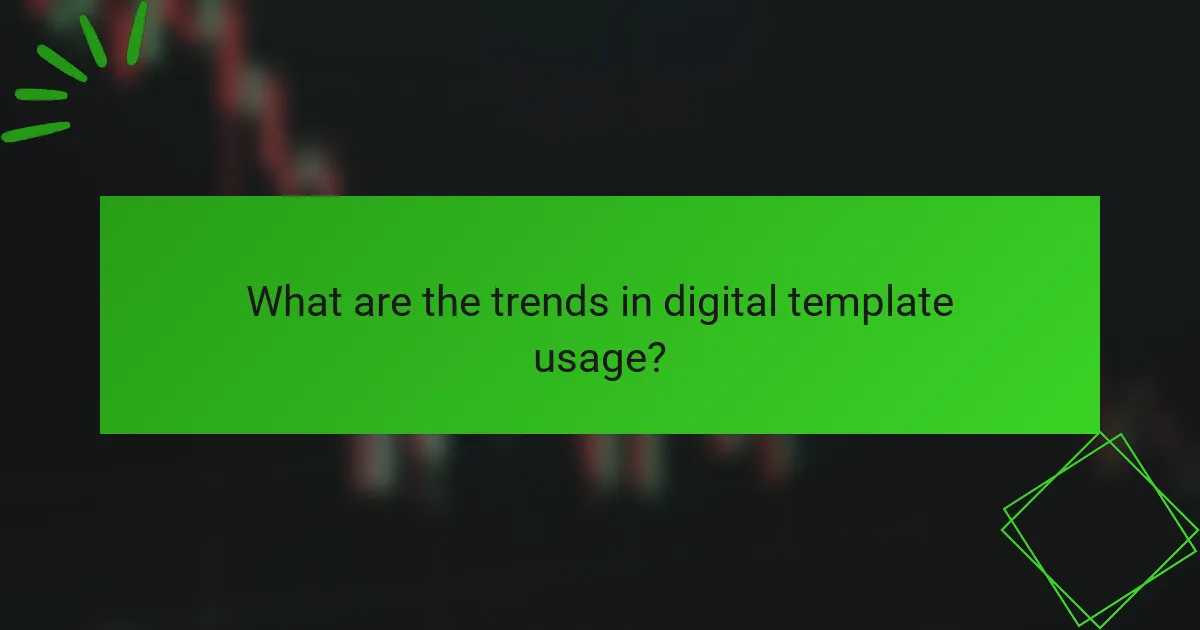
What are the trends in digital template usage?
Digital template usage is increasingly influenced by advancements in technology and user preferences. Key trends include the rise of AI-generated templates, a demand for mobile-friendly designs, and a shift towards collaborative platforms that enhance user experience.
Increased use of AI-generated templates
AI-generated templates are becoming more prevalent as they offer quick and efficient solutions for users. These templates can be customized based on user inputs, allowing for a personalized touch without extensive design skills.
Businesses can benefit from AI-generated templates by saving time and reducing costs associated with traditional design processes. For instance, marketing teams can generate promotional materials in minutes, streamlining their campaigns.
Growing demand for mobile-friendly designs
The demand for mobile-friendly designs is surging as more users access content via smartphones and tablets. Templates that are responsive and optimized for various screen sizes ensure a seamless user experience across devices.
Designers should prioritize mobile compatibility when creating templates, as this can significantly impact user engagement and conversion rates. A practical approach is to test templates on multiple devices to guarantee functionality and aesthetics.
Shift towards collaborative template platforms
Collaborative template platforms are gaining traction, enabling teams to work together in real-time on design projects. This trend fosters creativity and efficiency, as team members can share feedback and make adjustments instantly.
Utilizing collaborative platforms can enhance productivity, especially for remote teams. Tools like Google Slides or Canva allow multiple users to edit templates simultaneously, ensuring that everyone stays aligned on project goals.
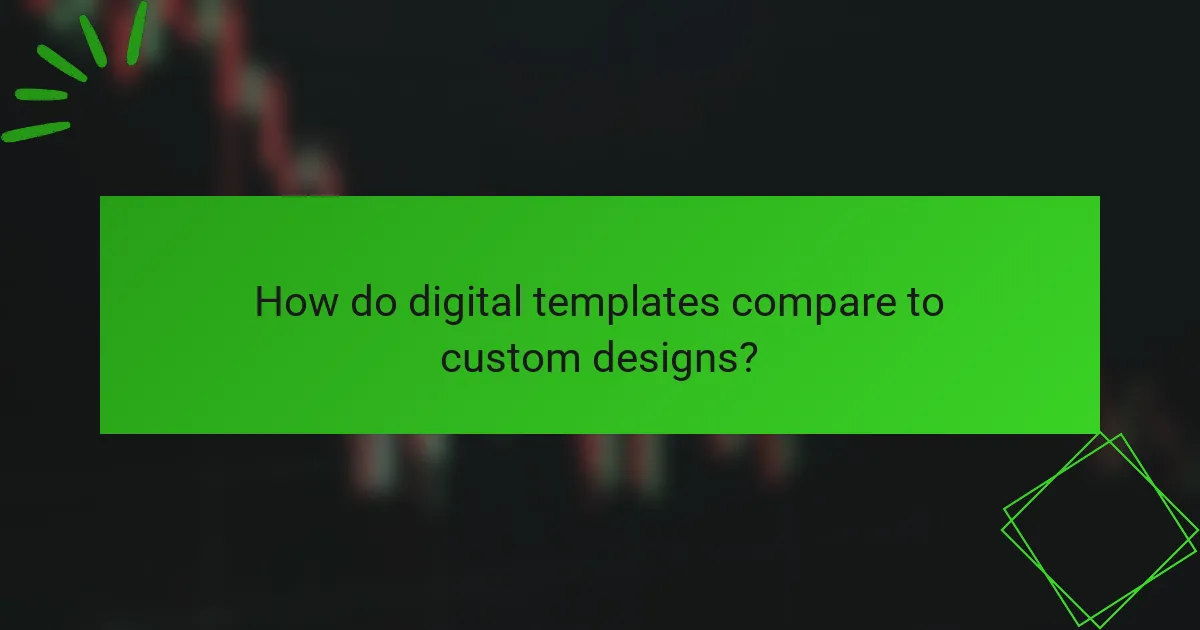
How do digital templates compare to custom designs?
Digital templates offer a cost-effective and time-efficient alternative to custom designs, which can be more expensive and time-consuming. While templates provide a solid foundation for various projects, custom designs allow for greater personalization and uniqueness.
Viability of Digital Templates
Digital templates are highly viable for businesses and individuals looking to create professional-looking designs without significant investment. They are widely available across various platforms and can be easily customized to fit specific needs. This accessibility makes them an attractive option for startups and small businesses.
Customization Options
Customization of digital templates can range from simple adjustments, such as changing colors and fonts, to more complex modifications, including layout changes and content integration. Many templates come with user-friendly interfaces that allow for drag-and-drop editing, making it easy for users with limited design experience to personalize their projects. However, extensive customization may sometimes require design skills or software proficiency.
Cost-Effectiveness
Digital templates typically cost significantly less than custom designs, often ranging from free to a few hundred USD, depending on the complexity and licensing. This affordability allows users to allocate resources to other areas of their projects. However, while templates save money upfront, consider potential costs for customization or additional features that may arise later.